RSS Reader
$rss = get::component('rss');
$articles = $rss->getFeed('https://www.engadget.com/rss.xml');
foreach ($articles as $article) {
echo $html->h2($html->link($article['link'], $article['title']));
echo $html->p($article['description']);
}
Live RSS feed output:
Mark Zuckerberg was initially opposed to parental controls for AI chatbots, according to legal filing
Meta has faced some serious questions about how it allows its underage users to interact with AI-powered chatbots. Most recently, internal communications obtained by the New Mexico Attorney General's Office revealed that although Meta CEO Mark Zuckerberg was opposed to the chatbots having "explicit" conversations with minors, he also rejected the idea of placing parental controls on the feature.
Reuters reported that in an exchange between two unnamed Meta employees, one wrote that we "pushed hard for parental controls to turn GenAI off – but GenAI leadership pushed back stating Mark decision.” In its statement to the publication, Meta accused the New Mexico Attorney General of "cherry picking documents to paint a flawed and inaccurate picture." New Mexico is suing Meta on charges that the company “failed to stem the tide of damaging sexual material and sexual propositions delivered to children;” the case is scheduled to go to trial in February.
Despite only being available for a brief time, Meta's chatbots have already accumulated quite a history of behavior that veers into offensive if not outright illegal. In April 2025, The Wall Street Journal released an investigation that found Meta's chatbots could engage in fantasy sex conversations with minors, or could be directed to mimic a minor and engage in sexual conversation. The report claimed that Zuckerberg had wanted looser guards implemented around Meta's chatbots, but a spokesperson denied that the company had overlooked protections for children and teens.
Internal review documents revealed in August 2025 detailed several hypothetical situations of what chatbot behaviors would be permitted, and the lines between sensual and sexual seemed pretty hazy. The document also permitted the chatbots to argue racist concepts. At the time, a representative told Engadget that the offending passages were hypotheticals rather than actual policy, which doesn't really seem like much of an improvement, and that they were removed from the document.
Despite the multiple instances of questionable use of the chatbots, Meta only decided to suspend teen accounts' access to them last week. The company said it is temporarily removing access while it develops the parental controls that Zuckerberg had allegedly rejected using.
"Parents have long been able to see if their teens have been chatting with AIs on Instagram, and in October we announced our plans to go further, building new tools to give parents more control over their teens’ experiences with AI characters," a representative from Meta said. "Last week we once again reinforced our commitment to delivering on our promise of parental controls for AI, pausing teen access to AI characters completely until the updated version is ready."
New Mexico filed this lawsuit against Meta in December 2023 on claims that the company's platforms failed to protect minors from harassment by adults. Internal documents revealed early on in that complaint revealed that 100,000 child users were harassed daily on Meta's services.
Update, January 27, 2025, 6:52PM ET: Added statement from Meta spokesperson.
Update, January 27, 2025, 6:15PM ET: Corrected misstated timeline of the New Mexico lawsuit, which was filed in December 2023, not December 2024.
This article originally appeared on Engadget at https://www.engadget.com/social-media/mark-zuckerberg-was-initially-opposed-to-parental-controls-for-ai-chatbots-according-to-legal-filing-230110214.html?src=rssMeta blocks links to ICE List, a Wiki that names agents
Meta has started blocking links to ICE List, a website that compiles information about incidents involving Immigrations and Customs Enforcement (ICE) and Border Patrol agents, and lists thousands of their employees' names. It seems that the latter detail is what caused Meta to take action in a move that was first reported by Wired.
ICE List is a crowdsourced Wiki that describes itself as "an independently maintained public documentation project focused on immigration-enforcement activity" in the US. "Its purpose is to record, organize, and preserve verifiable information about enforcement actions, agents, facilities, vehicles, and related incidents that would otherwise remain fragmented, difficult to access, or undocumented," its website states.
Along with notable incidents, the website also lists the names of individual agents associated with ICE, CBP and other DHS agencies. According to Wired, the website's creators said much of that information had come from a "leak," though it appears to be based largely on public LinkedIn profiles. As Wired notes:
The site went viral earlier this month when it claimed to have uploaded a leaked list of 4,500 DHS employees to its site, but a WIRED analysis found that the list relied heavily on information the employees shared publicly about themselves on sites such as LinkedIn.
Links to ICE List have been spreading widely for several weeks, including on Meta's platforms. There are numerous links to the website on Threads, some of which go back several weeks. Now though, clicking on previously-shared links instead results in a message that the link can't be opened. Users who try to share new links on Threads or Facebook also see error messages. "Posts that look like spam according to our Community Guidelines are blocked on Facebook and can't be edited," the notice says.
When reached for comment, a Meta spokesperson pointed to the company's privacy policy barring the disclosure of personally identifiable information (PII). The company didn't address why it chose to start blocking the website after several weeks, or whether it considers public LinkedIn profiles to be in violation of its rules against doxxing.
It is, however, not the first time Meta has opted to remove users' posts tracking information about ICE actions. The social network previously took down a Facebook group that tracked ICE sightings in Chicago after pressure from the Justice Department.
Have a tip for Karissa? You can reach her by email, on X, Bluesky, Threads, or send a message to @karissabe.51 to chat confidentially on Signal.
This article originally appeared on Engadget at https://www.engadget.com/social-media/meta-blocks-links-to-ice-list-a-wiki-that-names-agents-231410653.html?src=rssAdobe Photoshop upgrades its Firefly-powered generative-AI editing tools
Adobe Photoshop introduced some new features that are rolling out for creators today. As you'd expect from any service operator in this day and age, there's some AI involved. Adobe has improved the tools for Generative Fill, Generative Expand and Remove that are powered by its Firefly generative AI platform. Using these tools for image editing should now produce results in 2K resolution with fewer artifacts and increased detail all while delivering better matches for the provided prompts. The Reference Image option for Generative Fill has also been upgraded to deliver "geometry-aware results that better match the scene."
One of the other new updates is a beta version of Dynamic Text, which should allow simpler transformation of a text layer into a curved shape. Photoshop has also added new adjustment layers: Clarity, Dehaze and Grain. These allow non-destructive image editing on layers.
This article originally appeared on Engadget at https://www.engadget.com/apps/adobe-photoshop-upgrades-its-firefly-powered-generative-ai-editing-tools-213737915.html?src=rssAstronomers discover over 800 cosmic anomalies using a new AI tool
Here's a use of AI that appears to do more good than harm. A pair of astronomers at the European Space Agency (ESA) developed a neural network that searches through space images for anomalies. The results were far beyond what human experts could have done. In two and a half days, it sifted through nearly 100 million image cutouts, discovering 1,400 anomalous objects.
The creators of the AI model, David O'Ryan and Pablo Gómez, call it AnomalyMatch. The pair trained it on (and applied it to) the Hubble Legacy Archive, which houses tens of thousands of datasets from Hubble's 35-year history. "While trained scientists excel at spotting cosmic anomalies, there's simply too much Hubble data for experts to sort through at the necessary level of fine detail by hand," the ESA wrote in its press release.
After less than three days of scanning, AnomalyMatch returned a list of likely anomalies. It still requires human eyes at the end: Gómez and O'Ryan reviewed the candidates to confirm which were truly abnormal. Among the 1,400 anomalous objects the pair confirmed, more than 800 were previously undocumented.
Most of the results showed galaxies merging or interacting, which can lead to odd shapes or long tails of stars and gas. Others were gravitational lenses. (That's where the gravity of a foreground galaxy bends spacetime so that the light from a background galaxy is warped into a circle or arc.) Other discoveries included planet-forming disks viewed edge-on, galaxies with huge clumps of stars and jellyfish galaxies. Adding a bit of mystery, there were even "several dozen objects that defied classification altogether."
"This is a fantastic use of AI to maximize the scientific output of the Hubble archive," Gómez is quoted as saying in the ESA's announcement. "Finding so many anomalous objects in Hubble data, where you might expect many to have already been found, is a great result. It also shows how useful this tool will be for other large datasets."
This article originally appeared on Engadget at https://www.engadget.com/ai/astronomers-discover-over-800-cosmic-anomalies-using-a-new-ai-tool-205135155.html?src=rssSennheiser debuts new models of wired headphones and earbuds
Wireless audio has become the industry standard, but there are still options out there for people who prefer a wired connection. Two new choices joining the market come from Sennheiser, which has released the CX 80U wired earbuds and HD 400U wired over-ear headphones. These new takes on the company's previous models for wired listening have replaced the 3.5mm audio jack connector with a USB-C cable. Both sets support 24-bit, 96 kHz digital audio playback. They're compatible with a broad array of devices, including iOS, iPadOS, Android, ChromeOS, MacOS, Windows and SteamOS.
Both of these items are priced at an entry level for a brand that might charge up to $500 for its higher-end headphones. The CX 80U earbuds cost $40 and the HD 400U headphones retail for $100. Both products are available starting today.
This article originally appeared on Engadget at https://www.engadget.com/audio/headphones/sennheiser-debuts-new-models-of-wired-headphones-and-earbuds-201245058.html?src=rssPornhub will become unavailable for many UK users as of February 2
Pornhub will stop offering full access to new users in the UK on February 2, its parent company Aylo said Tuesday, citing the nation's Online Safety Act and its age-verification requirements. The company said users who already verified their ages before the cutoff will still be able to access the adult site through existing accounts.
The move follows the Online Safety Act’s Protection of Children Codes, which took effect last summer and require adult sites to use "highly effective" methods of age verification. Aylo claims the system is backfiring and shifting both adults and minors to noncompliant porn sites that don’t verify age or moderate content according to Politico. Aylo's lawyers argued that only device-based age verification methods sufficiently protect user data.
Alexzandra Kekesi, VP of Brand and Community at Aylo, said "anyone who has not gone through that process prior to February 2 will no longer be able to access [the sites] and they're going to be met with a wall," according to 404 Media. The adult site was similarly made unavailable in various US states after the passage of age-verification laws that Pornhub claimed put users' privacy at risk. "These people did not stop looking for porn," Aylo said at the time. "They just migrated to darker corners of the internet that don’t ask users to verify age, that don’t follow the law, that don’t take user safety seriously, and that often don’t even moderate content."
Users who wish to get around these sorts of bans typically use VPNs to mask the origin of their internet traffic, though the UK is reportedly considering a ban on VPNs for children. The nation has also been considering a social media ban for users under 16 years of age, similar to the one enacted in Australia.
This article originally appeared on Engadget at https://www.engadget.com/entertainment/pornhub-will-become-unavailable-for-many-uk-users-as-of-february-2-194622124.html?src=rssApple and Google reportedly still offer dozens of AI ‘nudify’ apps
A recent investigation by an online advocacy organization called the Tech Transparency Project (TTP) found that the Apple App Store and Google Play Store are rife with so-called "nudify" apps. These are AI applications that create nonconsensual and sexualized images, which is a clear violation of both companies' store policies.
All told, the investigation found 55 of this type of app in the Google Play Store and 47 in the Apple App Store. Both platforms also still offer access to xAI's Grok, which is likely the most famous nonconsensual deepfake maker in the world.
"Apple and Google are supposed to be vetting the apps in their stores. But they've been offering dozens of apps that can be used to show people with minimal or no clothing—making them ripe for abuse,” said Michelle Kuppersmith, an executive director at the nonprofit that runs TTP.
The apps identified by the report have been collectively downloaded over 700 million times and generated more than $117 million in revenue. Google and Apple get a cut of this money.
Some of the apps were even approved for children, with Apple listing apps for kids as young as 4+ or 9+ and Google listing for ages 13+. Yet all of them appear to be in direct violation of company policy—even for adult users. pic.twitter.com/bShqEYMpIL
— Tech Transparency Project (@TTP_updates) January 27, 2026
Many of the apps named in the investigation are rated as suitable for teens and children. DreamFace, for instance, is rated suitable for ages 13 and up in the Google Play Store and ages nine and up in the Apple App Store.
Both companies have responded to the investigation. Apple says it has removed 24 apps from its store, according to a report by CNBC. However, that falls shy of the 47 apps discovered by TTP researchers. A Google spokesperson has said the company suspended several apps referenced in the report for violating store policies, but declined to say how many apps it has removed.
This report comes after Elon Musk's Grok was found to be generating sexualized images of both women and children. All told, the AI chatbot generated around three million sexualized images and 22,000 that involved children over a period of 11 days.
Representatives from the company haven't really responded to these allegations, except to send an automated email to journalists that read "Legacy Media Lies." Musk has also stated that he is "not aware of any naked underage images generated by Grok. Literally zero."
We take action against illegal content on X, including Child Sexual Abuse Material (CSAM), by removing it, permanently suspending accounts, and working with local governments and law enforcement as necessary.
— Safety (@Safety) January 4, 2026
Anyone using or prompting Grok to make illegal content will suffer the… https://t.co/93kiIBTCYO
X's safety account did post that "anyone using or prompting Grok to make illegal content will suffer the same consequences as if they upload illegal content." Grok has proven to be more forthcoming than actual humans at the company, as the chatbot apologized for creating sexualized images of minors.
This article originally appeared on Engadget at https://www.engadget.com/ai/apple-and-google-reportedly-still-offer-dozens-of-ai-nudify-apps-192712446.html?src=rssSonos introduces Amp Multi for complicated residential installs
Sonos has unveiled its first new product of 2026, the Amp Multi. This amplifier is a niche option for the owners of very large or complicated spaces, and it's being billed as professional grade option for residential audio installations. The Amp Multi has eight 125W outputs and four configurable zones, and each channel can support up to three Sonos Architectural speakers. In other words, that's a lot more audio than the average home needs. Even the Sonos Amp would probably be overkill for those of you living the apartment life.
The Amp Multi will be available "in the coming months," according to the company's press release, and there's no pricing information yet for the product listing on its website. But given the high-end customers this is targeting, expect the Amp Multi to cost a fair bit more than the $800 Sonos Amp.
Sonos has mostly been keeping its proverbial head down on the product side as it continues to address fallout from a bungled app redesign in 2024 that soured customers and put the company in dire straits. First there were layoffs, then the CEO left. Sonos' temporary chief exec, Tom Conrad, got the position permanently last summer. Once the business' position does stabilize at last, we will hopefully be hearing more positive updates from Sonos in the future.
This article originally appeared on Engadget at https://www.engadget.com/audio/sonos-introduces-amp-multi-for-complicated-residential-installs-191000421.html?src=rssThe French government is ditching Zoom and Microsoft Teams for a home-grown alternative
The French government is saying au revoir to Microsoft Teams and Zoom as it embraces a home-grown alternative. By next year, civil servants across all departments will have switched to French videoconference platform Visio, as EuroNews reports.
As with Teams and Zoom, Visio has an AI-powered transcription tool. Visio runs on a French company's cloud infrastructure as well. The platform has around 40,000 users and it's been in testing for the last year. The government expects the switch to help reduce costs by as much as €1 million ($1.2 million) each year for every 100,000 users.
The decision to ditch Microsoft Teams and Zoom is part of a broader effort to rely less on foreign software services — particularly US ones. Under the Suite Numérique project, France also plans to jettison the likes of Gmail and Slack for government use.
"The aim is to end the use of non-European solutions and guarantee the security and confidentiality of public electronic communications by relying on a powerful and sovereign tool," David Amiel, minister for the civil service and state reform, said. "This strategy highlights France's commitment to digital sovereignty amid rising geopolitical tensions and fears of foreign surveillance or service disruptions."
TikTok settles to avoid major social media addiction lawsuit
TikTok has reached a settlement in a closely-watched lawsuit over social media addiction, narrowly avoiding a trial that's scheduled to begin jury selection Tuesday. Terms of the deal, which was reported by The New York Times, weren't disclosed.
TikTok's settlement comes about one week after Snap reached a settlement in the same case. The trial is expected to move forward in Los Angeles with Meta and YouTube as the only defendants. Mark Lanier, a lawyer for the plaintiff, said in a statement to NYT that they were "pleased" with the settlement and that it was "a good resolution." TikTok didn't immediately respond to a request for comment.
The trial stems from a 2023 lawsuit brought by a California woman known in court documents as "K.G.M." She sued Meta, Snap, TikTok and YouTube and alleged that their platforms were addictive and had harmed her as a child. The judge in the case previously ordered the companies' executives, including Mark Zuckerberg and Adam Mosseri, to testify. YouTube's top exec, Neal Mohan, is also likely to testify, according to The New York Times.
The lawsuit is the first among several high-profile cases against social media companies to go to trial this year. Meta is expected to head to court in New Mexico in early February in a case brought by the state's attorney general, who has alleged that Facebook and Instagram have facilitated harm to children. TikTok and Snap are collectively facing more than a dozen other trials in California courts this year.
Amazon Go and Fresh stores are closing as Amazon focuses on grocery delivery and Whole Foods
Amazon is rethinking its grocery business, and as part of that, it will shut down all of its remaining Amazon Go and Amazon Fresh physical stores. The company will convert some locations into Whole Foods Market stores.
"While we've seen encouraging signals in our Amazon-branded physical grocery stores, we haven't yet created a truly distinctive customer experience with the right economic model needed for large-scale expansion," the company wrote in a blog post. Amazon added that it would help workers at Go and Fresh stores to find positions elsewhere within the company.
For now, Amazon is focusing its grocery efforts on Fresh deliveries, Amazon Now (a 30-minutes-or-less delivery option it recently introduced to compete with DoorDash and Instacart) and Whole Foods. It plans to open more than 100 new Whole Foods Market stores over the next few years.
Amazon also says it will introduce new types of physical locations in the coming years. One concept it's considering is a "supercenter" that would offer a broad selection of goods from Amazon, including household items, groceries and "general merchandise." I dunno, that just sounds like a supermarket to me.
Meanwhile, the checkout-less Just Walk Out tech that the company implemented in Go and Fresh stores is still in use at third-party locations, including hospital cafeterias and sports arenas. Amazon has also deployed it in break rooms in dozens of its warehouses to help "employees maximize break time by grabbing meals without checkout delays." It’s definitely not to keep closer tabs on workers, I’m sure.
This article originally appeared on Engadget at https://www.engadget.com/general/amazon-go-and-fresh-stores-are-closing-as-amazon-focuses-on-grocery-delivery-and-whole-foods-180448412.html?src=rssOpenAI releases Prism, a Claude Code-like app for scientific research
OpenAI is releasing a new app called Prism today, and it hopes it does for science what coding agents like Claude Code and its own Codex platform have done for programming.
Prism builds on Crixet, a cloud-based LaTeX platform the company is announcing it acquired today. For the uninitiated, LaTeX is a typesetting system for formatting scientific documents and journals. Nearly the entire scientific community relies on LaTeX, but it can make some tasks, such as drawing diagrams through TikZ commands, time-consuming to do. Beyond that, LaTeX is just one of the software tools a scientist might turn to when preparing to publish their research.
That's where Prism comes into the picture. Like Crixet before it, the app offers robust LaTeX editing and a built-in AI assistant. Where previously it was Crixet's own Chirp agent, now it's GPT-5.2 Thinking. OpenAI's model can help with more than just formatting journals — in a press demo, an OpenAI employee used it to find and incorporate scientific literature that was relevant to the paper they were working on, with GPT-5.2 automating the process of writing the bibliography.
"None of this absolves the scientist of the responsibility to verify that their references are correct, but it can certainly speed up the process," said Kevin Weil, vice president of science for OpenAI, when asked during the demo the possibility of ChatGPT generating fake citations.
"We're conscious that, as AI becomes more capable, there are concerns around volume, quality and trust in the scientific community," he later added. "Our view is that the right response is not to keep AI at arm's length or let it operate invisibly in the background; it's to integrate it directly into scientific workflows in ways that preserve accountability and keep researchers in control."
Later in the same demo, the OpenAI employee used Prism to generate a lesson plan for a graduate course on general relativity, as well as a set of problems for students to solve. OpenAI envisions these features helping scientists and professors spend less time on the more tedious tasks in their professions.
Prism is available to anyone with a personal ChatGPT account. It includes support for unlimited projects and collaborators. OpenAI plans to bring the software to organizations on ChatGPT Business, Team, Enterprise and Education plans soon. Crixet won’t be offered separately.
This article originally appeared on Engadget at https://www.engadget.com/ai/openai-releases-prism-a-claude-code-like-app-for-scientific-research-180000454.html?src=rssGoogle AI Plus is now available in the US for $8 a month
Google AI Plus, the company’s most affordable AI subscription plan, is now rolling out in the US. It will cost you $8 a month for its features, though you can get it for $4 a month for the first two months for a limited time only. AI Plus gives you access to 200GB of storage, as well as access to the Gemini 3 Pro model, Deep Research and Nano Banana Pro inside the Gemini app. Nano Banana Pro generates images that look so realistic, they’re nearly indistinguishable from ordinary photos snapped on phones. Google even had to limit its usage due to high demand.
A subscription to AI Plus also expands your access to Google’s AI filmmaking tool Flow, its image-to-video creator tool Whisk and its research assistant tool NotebookLM. In addition to the US, the plan is now making its way to 34 more countries, making it available in all regions where Google is selling its AI services. In the US, the new option costs less than half of a $20 AI Pro subscription, which comes with 2TB of storage and access to more tools like code assist. Google’s most expensive AI plan, the AI Ultra, costs a whopping $250 a month and comes with 30TB of storage, along with all the AI tools the company can offer. Take note that if you’re paying for a Google One Premium 2TB subscription, you’ll also get all of AI Plus’ features over the next few days.
This article originally appeared on Engadget at https://www.engadget.com/ai/google-ai-plus-is-now-available-in-the-us-for-8-a-month-180000175.html?src=rssWhatsApp introduces an advanced security mode to protect against hackers
Meta's WhatsApp just introduced something called Strict Account Settings, a tool "that further protects your account from highly sophisticated cyber attacks." This is a one-click button in the settings that automatically initiates a series of defenses.
So what does it do? It blocks media and attachments from unknown senders, disables link previews and silences calls from unknown senders. This results in a more restrictive experience, but hopefully a safer one.
The company says this isn't necessarily for regular users, as conversations are already protected by end-to-end encryption. Instead, this is being pitched as a tool for "journalists or public-facing figures" that "may need extreme safeguards against rare and highly sophisticated cyberattacks."
Strict Account Settings will be rolling out globally in the coming weeks. Users will find the tool in the Privacy settings.
WhatsApp is just the latest tech platform to offer enhanced security tools for high-risk users. Apple introduced Lockdown Mode back in 2022 and Android introduced its Advanced Protection Mode last year.
This article originally appeared on Engadget at https://www.engadget.com/cybersecurity/whatsapp-introduces-an-advanced-security-mode-to-protect-against-hackers-174144598.html?src=rssYahoo is adding generative AI to its search engine
Yahoo has announced a new AI-powered "answer engine", dubbed Yahoo Scout. The new tool is available now in beta and is powered by Anthropic's Claude.
The company says Scout "synthesizes" info from the web, as well as Yahoo's own data and content when constructing responses to user's natural-language search queries. Yahoo says the interface will include interactive digital media, structured lists and tables and visible source links aimed at making answers easier to verify. (Disclosure: Yahoo is the parent company of Engadget.)
Alongside Scout, Yahoo is announcing an "intelligence platform" across its varied products. This will include features like AI summaries in Yahoo Mail, “key takeaways” in Yahoo News and game breakdowns in Yahoo Sports. Scout will also integrate into Yahoo Shopping to offer insights and shoppable links, and Yahoo Finance, where it can populate company financials, analyst ratings and explain stock moves as they occur. Yahoo says the answer engine behind Scout will become more personalized and focus on "deeper experiences" as time goes on.
Google offered a glimpse of generative AI in search back in 2023, and the company's AI Mode for search was made widely available in the US last year. The company has been similarly at work integrating its AI model across its product portfolio, including Gmail and shopping.
This article originally appeared on Engadget at https://www.engadget.com/ai/yahoo-is-adding-generative-ai-to-its-search-engine-172706249.html?src=rssSamsung Galaxy Unpacked 2026: Everything we think the company will unveil
Samsung’s 2025 was filled with new foldables, an ultra-thin new form factor and the launch of Google's XR platform. After making some announcements at CES 2026, the company is expected to host its first Galaxy Unpacked of the year in February to introduce the Galaxy S26 lineup.
Engadget will be covering Galaxy Unpacked live, and we'll most likely have hands-on coverage of Samsung's new smartphones soon after they're announced. While we wait for an official invite, here's everything we expect Samsung will introduce at the first Galaxy Unpacked event of 2026.
Galaxy S26, S26+ and S26 Ultra

Samsung's restrained approach to updating its phones will likely continue with the Galaxy S26. Based on leaked images of the new lineup, the company is not expected to radically reinvent the look of the Galaxy S26, Galaxy S26+ or Galaxy S26 Ultra, and instead will stick with a similar design to what it used on the Galaxy S25. The phones will have a flat front screen and frame, with rounded corners and cameras housed in a vertical pill-shaped plateau on the back. Unlike Apple's move from the iPhone 16 Pro to the iPhone 17 Pro, the biggest difference here will likely be internal components like the screens, chips and camera sensors Samsung uses.
Qualcomm's new Snapdragon 8 Elite Gen 5 chip is expected to be in all Samsung Galaxy S26 phones, though Korean news site Yonhap News reports Samsung's relatively new Exynos 2600 chip could be used in some phones in the lineup depending on the region, a strategy Samsung has deployed in the past. Either way the new phones should be more performant than the previous generation, and in the case of the models with the Snapdragon 8 Elite Gen 5, particularly good at on-device AI processing.
I have compiled the most accurate comprehensive parameter comparison of Galaxy S25, S25+ and Galaxy S26、 S26+. Which one do you want to buy? pic.twitter.com/aQpoSvYjOz
— Ice Universe (@UniverseIce) November 29, 2025
One notable difference between the Galaxy S26 and the Galaxy S25 could be the phone's screen. The new phone will reportedly feature a 6.3-inch FHD+ display according to specs shared by leaker Ice Universe, which makes it ever so slightly larger than the 6.2-inch display used on the Galaxy S25. The S26 will also allegedly come with 12GB of RAM, either 256GB or 512GB of storage and a slightly larger 4,300mAh battery. Samsung isn't changing the cameras on the entry-level phone, though: leaks suggest it'll feature the same 50-megapixel main camera, 12-megapixel ultrawide, 10-megapixel 3x telephoto and 12-megapixel selfie camera as the previous generation. Changes appear to be even more minor on the Galaxy S26+. Other than the new Snapdragon chip, the phone will reportedly feature the same 6.7-inch FHD+ screen, 4,900mAh battery, 12GB of RAM and the same camera array used on the base Galaxy S26.
The difference between the Galaxy S26 Ultra and Galaxy S25 Ultra is reportedly a bit clearer. According to Android Headlines, the new phone's cameras will be slightly more raised, and stand out thanks to a new metallic finish. Samsung may also switch back to using an aluminum frame on the Galaxy S26 Ultra, after using titanium frames on both the Galaxy S24 and S25 Ultras. Most importantly, to make the phone actually support Qi2 rather than only technically work with the standard when a case is attached, rumors suggest Samsung will remove the S Pen digitizer layer in the phone and adopt a new method for accepting stylus input. It's not clear what that new method will actually be, but it could let the Galaxy S26 Ultra more easily work with Qi2 accessories without losing its stylus.
Galaxy Buds 4

Samsung released the Galaxy Buds 3 and 3 Pro in 2024, with a major redesign that brought them much more in line with Apple's AirPods. The Galaxy Buds 4 and Buds 4 Pro Samsung is rumored to be announcing soon won't necessarily change that, though they will feature a more compact case and less angular stems, according to leaked images from the Samsung Tips app.
Support for head gestures to accept and decline calls, a feature Apple includes on the AirPods Pro 3 and AirPods 4, is also rumored to work on both versions of the new Galaxy Buds. SamMobile reports the Galaxy Buds 4 and 4 Pro may also ship with a new Ultra Wideband chip that will make them easier to find with Google's Find Hub network.
Galaxy Z Trifold

Samsung announced the Galaxy Z TriFold in late 2025 without firm details of when the new smartphone-that-folds-into-a-tablet would be available in North America. That info came on January 27, when the company announced the TriFold would be available in the US on January 30, for a whopping $2,900. Considering we’ve already seen the device in person at CES 2026 and people are most likely to have had a chance to look at, if not buy the foldable for themselves by the time Unpacked rolls around, we don’t expect Samsung to spend too much time dwelling on it, if at all.
Galaxy S26 Edge

When the Galaxy S25 Edge was announced in 2025, it seemed possible that Samsung could replace its "Plus" smartphone with a unique form factor, just like Apple has opted to do with the iPhone Air. There have been conflicting reports on the matter, but it seems like Samsung will not be doing that with the Galaxy S26 Edge.
Instead, the smartphone will reportedly remain another option, much like foldables are for customers not swayed by Samsung's traditional smartphones. The Galaxy S26 Edge is rumored to feature a slightly different design than last year's model, according to Android Headlines, with a large rectangular camera plateau that's reminiscent of Google's Pixel phones, and the raised oval Apple used on the iPhone Air. Beyond that, the phone is also expected to be ever so slightly thinner at 5.5mm than the 5.8mm Galaxy S25 Edge.
Bixby and other AI features
Samsung already acts as a first place Google can show off new AI features for Android, but the company is reportedly exploring other AI partnerships, too. In June 2025, Bloomberg reported that Samsung was nearing a deal with Perplexity to integrate its AI-powered search engine across OneUI and its homegrown mobile browser. Perplexity already has a deal with Motorola on its Razr phones, so the only thing that would make a deal with Samsung unusual is the close relationship the company already has with Google.
The company also accidentally announced a new version of its Bixby AI assistant, which will likely also be integrated with Perplexity and could serve as an alternative to Google Gemini. Both a new Bixby and a deeper integration with Perplexity seem like natural new software features to show off at Galaxy Unpacked.
Update, January 27 2026, 11:55AM ET: This story has been updated to reflect the latest news around the Galaxy Z TriFold’s price and availability in the US.
This article originally appeared on Engadget at https://www.engadget.com/mobile/smartphones/samsung-galaxy-unpacked-2026-everything-we-think-the-company-will-unveil-130000218.html?src=rssGemini 3 is now Google's default model for AI Overviews
Google has begun rolling out two upgrades for Search. Starting today, Gemini 3 is the default model powering AI Overviews. When the company debuted its new family of AI systems last November, it first deployed Gemini 3 in AI Overviews through a router that was programmed to direct the most difficult questions to the new system. Now Google is making Gemini 3 the standard for all users globally. In practice, Gemini 3 should prove better at generating more credible and relevant summaries.
As for that second upgrade, now you can jump into AI Mode conversation directly from an AI Overview. Google first previewed this feature late last year.
"In our testing, we’ve found that people prefer an experience that flows naturally into a conversation — and that asking follow-up questions while keeping the context from AI Overviews makes Search more helpful," said Robby Stein, vice president of product for Google Search. "It’s one fluid experience with prominent links to continue exploring: a quick snapshot when you need it, and deeper conversation when you want it."
If you're using Google Search on a mobile device, you can jump directly into an AI Mode conversation from an AI Overview starting today.
This article originally appeared on Engadget at https://www.engadget.com/ai/gemini-3-is-now-googles-default-model-for-ai-overviews-170000302.html?src=rssHow to get NBC without Fubo ahead of the 2026 Winter Olympics
After more than two months of contract disputes, NBCUniversal's lineup of channels are still not being carried by Fubo, which is a bummer for anyone hoping to watch the 2026 Winter Olympics. Once again, NBC will be the primary place to watch the Winter Games, but Fubo subscribers will need to find alternate viewing methods if they want to watch events like figure skating, ice hockey, luge or skiing this year. The Olympics will also be broadcast on the USA Network and CNBC, and those channels are similarly blacked out on Fubo.
While the two media companies continue their negotiations, subscribers have had no choice but to sign up for other services — or at least test drive the ones that offer free trials — so if you're a Fubo subscriber and you want to watch the 2026 Winter Olympics, here are some answers to your biggest questions, including which NBC channels are missing from the Fubo lineup, where to watch them, and when to tune in for Olympics coverage.
Which channels are broadcasting the Olympics?
Olympics coverage will be broadcast daily on NBC, USA, and CNBC. NBC will be the main hub for all U.S. coverage of the 2026 Winter Olympics, showing daily live coverage of many popular events and a primetime broadcast each night spotlighting the top moments from competition.
How to watch the 2026 Winter Olympics without Fubo
The Olympics officially run from Feb. 6-22 and and you'll also be able to stream every single event live on Peacock. If you want to tune in to daily coverage on NBC, USA, and CNBC, you can also find those on platforms like DirecTV and Hulu + Live TV.
Which channels are no longer available on Fubo?
The following is a list of channels owned or licensed by NBC that are not currently available on Fubo, including NBC, USA, and CNBC:
Local Channels:
NBC Local Affiliates
Telemundo Local/National
Regional Sports Channels:
NBC Sports 4K
NBC Sports Bay Area
NBC Sports Bay Area Plus
NBC Sports Boston
NBC Sports California
NBC Sports California Plus
NBC Sports California Plus 3
NBC Sports Philadelphia
NBC Sports Philadelphia Plus
National Channels:
American Crimes
Bravo
Bravo Vault
Caso Cerrado
CNBC
CNBC World
Cozi
Dateline 24/7
E! Entertainment Television
E! Keeping Up
Golf Channel
GolfPass
LX Home
Million Dollar Listing Vault
MS NOW (formerly MSNBC)
NBC NOW
NBC Sports NOW
NBC Universo
True CRMZ
New England Cable News
Noticias Telemundo Ahora
Oxygen True Crime
Oxygen True Crime Archives
Real Housewives Vault
SNL Vault
Syfy
Telemundo Accion
Telemundo al Dia
The Golf Channel
Today All Day
Universal Movies
USA Network
Why are these NBC-owned channels currently unavailable?
Per Fubo, NBC channels were pulled from the platform because of a disagreement over their long-standing content distribution agreement that has yet to be resolved.
When will the missing channels return?
Negotiations between the companies are ongoing, and after more than two months, there is still no projected return date.
What are the best alternatives to watch the Olympics?
Peacock is the most comprehensive place to see every Olympic event, and you can even find discounts and deals on subscriptions now. Every channel necessary to watch the Olympics is available on DirecTV, and Hulu + Live TV, too. Here are some of your choices if you're looking for another way to watch the 2026 Winter Games.
Watch NBC on Peacock
Get a deal on Peacock with Walmart+
Try DirecTV free for 5 days, and get $30 off your first three months
Try Hulu + Live TV for free
Other services to watch NBC
Pinterest is conducting a massive round of layoffs to prioritize 'AI-powered products and capabilities'
Pinterest is planning on laying off up to 15 percent of its workforce, according to a report by CNBC. The company has been posting stellar earnings reports these past few quarters, so why punish employees? You already know the answer. It's AI.
The company said it's "reallocating resources" to AI projects and prioritizing "AI-powered products and capabilities." It's also cutting down on office space, presumably because AI algorithms don't require cubicles and the occasional low-grade snack.
Pinterest noted in a recent security filing that it expects these cuts to the workforce will be complete by the end of the third quarter in September. The company had 4,500 global employees as of April, so the layoffs should impact up to 675 people.
It will also be reshaping its sales and marketing strategies, likely to highlight new AI initiatives. To that end, Pinterest introduced an AI-powered shopping tool a few months back.
"Our investments in AI and product innovation are paying off," Pinterest CEO Bill Ready said in November. "We’ve become a leader in visual search and have effectively turned our platform into an AI-powered shopping assistant for 600 million customers."
Pinterest is finally giving the people what they want!!! Here's how to filter out AI on Pinterest 👏 pic.twitter.com/juTBCJLoa1
— Mashable (@mashable) January 22, 2026
Unfortunately, becoming a "leader in visual search" has created some headaches for end users. The platform has become overridden with AI-generated slop, leading the company to introduce a dial to reduce the prevalence of artificial content.
Pinterest is just the latest company to downsize in favor of AI. A consulting firm found that AI was the stated blame for around 55,000 layoffs in the US last year.
This leads some to question the veracity of this reasoning, as some entities could be engaging in something called AI-washing. This is when companies exaggerate the use of AI and blame it for standard cost-cutting layoffs, leading investors to think "ooh, shiny."
This article originally appeared on Engadget at https://www.engadget.com/ai/pinterest-is-conducting-a-massive-round-of-layoffs-to-prioritize-ai-powered-products-and-capabilities-163440004.html?src=rssA TikTok US power outage caused a 'cascading systems failure' leading to multiple bugs
If your TikTok feed has felt a little off lately, it's not just you. TikTok says is still working to fix its service in the US following a power outage at one of its data centers that's caused “multiple bugs” in the app. TikTok users have reported problems logging in and uploading videos, as well as strange behavior from the "for you" algorithm. Creators have also noticed that new uploads are seemingly getting o views or likes and that in-app earnings have disappeared.
"Since yesterday we’ve been working to restore our services following a power outage at a U.S. data center impacting TikTok and other apps we operate," the company wrote in a statement Monday. "We're working with our data center partner to stabilize our service. We're sorry for this disruption and hope to resolve it soon."
Since yesterday we’ve been working to restore our services following a power outage at a U.S. data center impacting TikTok and other apps we operate. We're working with our data center partner to stabilize our service. We're sorry for this disruption and hope to resolve it soon.
— TikTok USDS Joint Venture (@tiktokusdsjv) January 26, 2026
In a subsequent update several hours later, the company said that the power outage had caused a “cascading systems failure” that is still affecting the app and leading to “multiple bugs,” including those affecting view counts and load times. “Creators may temporarily see ‘0’ views or likes on videos, and your earnings may look like they're missing,” the company wrote in an update on X. “This is a display error caused by server timeouts; your actual data and engagement are safe.”
An update on our work to restore and stabilize TikTok. pic.twitter.com/PZzsuFeZmj
— TikTok USDS Joint Venture (@tiktokusdsjv) January 26, 2026
The statement didn’t directly address reported issues with the app’s recommendation algorithm. Since Sunday, users have reported seeing a wave of generic videos flood their feeds, which are typically hyper-personalized. Other users have reported seeing the same few videos repeated over and over again.
About a day after the issues started, TikTok said that it had made “significant progress” in recovering from the issues it was facing, but that US users still may “have some technical issues,” specifically when posting new videos.
We've made significant progress in recovering our U.S. infrastructure with our U.S. data center partner. However, the U.S. user experience may still have some technical issues, including when posting new content. We're committed to bringing TikTok back to its full capacity as…
— TikTok USDS Joint Venture (@tiktokusdsjv) January 27, 2026
The issues come just days after TikTok finalized a deal to spin off its US business into a separate entity largely controlled by US investors. That timing hasn't gone unnoticed by users, many of whom are already suspicious of the company pushing a terms of service and privacy policy in the hours after the deal was finalized. The problems affecting the app's recommendation algorithm have also raised questions about TikTok USDS Joint Venture's plans to "retrain" TikTok's central feature.
Update, January 26, 2026, 7:18PM ET: This post has been updated to include additional information from TikTok about the outage and bugs affecting users.
Update, January 27, 2026, 11:22AM ET: Added TikTok’s latest statement about recovering from the issues that have hit US users.
The EU tells Google to give external AI assistants the same access to Android as Gemini has
The European Commission has started proceedings to ensure Google complies with the Digital Markets Act (DMA) in certain ways. Specifically, the European Union’s executive arm has told Google to grant third-party AI services the same level of access to Android that Gemini has. "The aim is to ensure that third-party providers have an equal opportunity to innovate and compete in the rapidly evolving AI landscape on smart mobile devices," the Commission said in a statement.
The company will also have to hand over "anonymized ranking, query, click and view data held by Google Search" to rival search engines. The Commission says this will help competing companies to optimize their services and offer more viable alternatives to Google Search.
"Today’s proceedings under the Digital Markets Act will provide guidance to Google to ensure that third-party online search engines and AI providers enjoy the same access to search data and Android operating system as Google's own services, like Google Search or Gemini," said Henna Virkkunen, the Commission’s executive vice-president for tech sovereignty, security and democracy. "Our goal is to keep the AI market open, unlock competition on the merits and promote innovation, to the benefit of consumers and businesses."
The Commission plans to wrap up these proceedings in the next six months, effectively handing Google a deadline to make all of this happen. If the company doesn't do so to the Commission's satisfaction, it may face a formal investigation and penalties down the line. The Commission can impose fines of up to 10 percent of a company's global annual revenue for a DMA violation.
Google was already in hot water with the EU for allegedly favoring its own services — such as travel, finance and shopping — over those from rivals and stopping Google Play app developers from easily directing consumers to alternative, cheaper ways to pay for digital goods and services. The bloc charged Google with DMA violations related to those issues last March.
In November, the EU opened an investigation into Google's alleged demotion of commercial content on news websites in search results. The following month, it commenced a probe into Google's AI practices, including whether the company used online publishers' material for AI Overviews and AI Mode without "appropriate compensation" or offering the ability to opt out.
This article originally appeared on Engadget at https://www.engadget.com/ai/the-eu-tells-google-to-give-external-ai-assistants-the-same-access-to-android-as-gemini-has-154157081.html?src=rssThis 512GB Samsung P9 microSD Express card is 33 percent off
MicroSD Express cards are still a little hard to find, considering they're pretty new and only really started becoming popular last year once the Switch 2 came out. These upgraded versions of microSD cards are the only ones compatible with the Switch 2 for expanding its storage, os if you're already starting to feel the crunch on your console, it's worth picking one up. Samsung's P9 microSD Express card is on sale right now — you can grab the 512GB version of $80, which is 33 percent off and one of the best prices we've seen.
The P9 boasts transfer speeds of up to 800MB/s, making moving games to the card that much faster. As for load times, in our testing we found that any microSD Express, the standard the Switch 2 requires, will offer roughly the same performance. This format is pretty new, so there aren't a ton of cards on the market. As such, the P9 makes our list of best microSD cards for the Nintendo Switch 2.
The P9 microSD Express is also compatible with the Steam Deck or any other gaming console that accepts the format, as well as cameras and more. If you were hoping to spend a bit less, this 256GB Lexar microSD Express card is on sale for $50.
Follow @EngadgetDeals on X for the latest tech deals and buying advice.
This article originally appeared on Engadget at https://www.engadget.com/deals/this-512gb-samsung-p9-microsd-express-card-is-33-percent-off-143849630.html?src=rssAirPods 4 with ANC drop to $119
Every time Apple's AirPods 4 with active noise cancelation go on sale I have the same thought: maybe I made a mistake. Don't get me wrong, I love my regular AirPods 4, but the noise canceling aspect makes their sister pair very enticing.
Take now, for instance, when the AirPods 4 with ANC are on sale for $119, down from $179. The 34 percent discount brings them to only $4 more than the standard AirPods 4 current sale price and below their usual $129. While we've seen the ANC model as low as $99, the $119 price tag is the best deal we've seen so far this year.
Apple released its fourth-generation AirPods in late 2024 and they're still our pick for best budget AirPods on the market. We gave the ANC model an 86 in our review thanks to their effective noise canceling, better sound quality and features like adaptive audio. Overall, at $60 off, they're a great option to pick up.
Check out our coverage of the best Apple deals for more discounts, and follow @EngadgetDeals on X for the latest tech deals and buying advice.
This article originally appeared on Engadget at https://www.engadget.com/deals/airpods-4-with-anc-drop-to-119-153239093.html?src=rssTurboTax Deluxe has been discounted to $45 ahead of tax season
With the spring approaching, it's time to start thinking about how you'll file your taxes. Unfortunately, with the recent demise of Direct File, there isn't a free, government-provided alternative to TurboTax in 2026, and you'll need to look to other federal programs, including IRS Free File, to file your paperwork. If you don't qualify for Free File, chances are you'll need to dish out cash for Intuit's software. And while we hate to suggest you give money to a company that has spent decades lobbying to ensure America's tax system remains a nightmare, we can at least save you some money if TurboTax is your only option.
Right now, Amazon has discounted the deluxe desktop edition of TurboTax by 44 percent. That gets you $35 off software that normally costs $80, which you can use to file both your individual state and federal taxes. For most Americans, that should cover their needs.
However, if you're self-employed, you'll need to pony up for the more expensive Business version of TurboTax, which is currently 42 percent off, or $54 off. One last thing to note: you'll need a PC with either Windows 11 or macOS Sonoma to run the software, so an older machine won't do, unfortunately.
An alternative that's also on sale is from H&R Block. Amazon has H&R Block's Deluxe + State tax software for 50 percent off, bringing it down to only $30. It works on Windows and Mac devices and lets you import your previous year's personal tax return, even from competing software like TurboTax and Quicken.
Follow @EngadgetDeals on X for the latest tech deals and buying advice.
This article originally appeared on Engadget at https://www.engadget.com/deals/turbotax-deluxe-has-been-discounted-to-45-ahead-of-tax-season-204848732.html?src=rssThe Samsung Galaxy Z Trifold will cost $2,900 in the US
As promised, Samsung is bringing its Galaxy Z Trifold smartphone to shoppers in the US. The unique foldable goes on sale on January 30.
The phone was announced along with its select markets' sale dates at the close of 2025. We didn't have price information for Samsung's domestic market at that time, and even though we were anticipating the Galaxy Z Trifold to cost a bundle, the actual cost is more absurd than we'd guessed. In reality, getting your hands on this slim triple-screen smartphone will run you $2,900.
Putting aside the ludicrous expense, this smartphone is pretty dang cool. After his hands-on experience with the phone at CES 2026, Engadget senior writer Sam Rutherford had overall positive things to say about the device, despite it demanding some tradeoffs in bulk. To borrow his own phrase: "I kind of hate how much I like the Galaxy Z TriFold."
Maybe as this cutting edge design becomes easier to manufacture, prices will eventually drop into the realm of reality for the average consumer. But if you’re a person who would buy a separate smartphone and tablet, combining both into a single device might feel worth the price tag. For now, anyone willing to pay the premium in the US will receive the model that has 512GB of storage and only comes in a black color.
This article originally appeared on Engadget at https://www.engadget.com/mobile/smartphones/the-samsung-galaxy-z-trifold-will-cost-2900-in-the-us-140000013.html?src=rssLego has a new round of Star Wars sets that work with the Smart Brick
Lego unveiled its Smart Play system at CES 2026 earlier this month, with a selection of sets designed for the engaging feature. Now, the toy company has announced five new compatible sets — all Stars Wars themed — available now for pre-order. Anthony Daniels, the original C-3PO, shared the news during the Nuremberg Toy Fair.
The Smart Play system, Lego's newest venture, involves a Smart Brick, Smart Tags and Smart Minifigures. Each Smart Brick has proximity sensors, an accelerometer, a speaker and more. The Smart Tags and Smart Minifigures relay what's happening to the Brick. For example, if you whoosh a spaceship through the air, the Smart Brick should make a sound that imitates that. Vader, of course, also makes his deep breathing sound. Plus, it requires no screens or apps, so the fun remains in its true, tactical form.
The five new Smart Play sets span the Star Wars universe:
These sets join three initially announced Star Wars Smart Play ones: Darth Vader's TIE Fighter ($70), Luke's Red Five X-Wing ($90) and Throne Room Duel & A-Wing ($150). However, these three are "all-in-one" sets, meaning they come with the Smart Bricks. The newly announced options don't come with a Smart Brick, requiring an extra purchase, but will have the Smart Tags and Smart Minifigures that will know what to do.
All of the Smart Play Star Wars sets are available to pre-order as of today. They should be available starting March 1.
Apple's AirPods Pro 3 are on sale for $199 right now
The AirPods Pro 3 are on sale and back at their record low price of $199. This is marked down from $250, a hefty 20 percent discount. This model was just released in September of last year, so consider this a substantial discount for such a recent product.
We gave these AirPods a score of 90 out of 100 in our review and we consider them the best wireless earbuds for iPhone users. The third generation model is a substantial update to an already impressive product, bringing new features like live translation to the table.
The AirPods Pro 3 also offer heart-rate tracking, allowing them to stream live data to Apple Fitness and other third-party workout apps. This lets you track your fitness and close activity rings similarly to when using an Apple Watch.
Apple also improved the sound quality of this generation thanks in large part to a redesigned acoustic architecture that improves how air is delivered into the ear canal. Additionally, the company changed the angle of the drivers to help more sound get where it needs to go instead of bouncing off the sides of your ear. We felt the jump in audio quality from the last generation to this one was substantial.
The ANC on the AirPods Pro 3 has also been improved. Apple claims this model filters out twice as much noise as the AirPods Pro 2 and four times as much as the original AirPods Pro. We found the noise cancellation to be top-notch.
Live Translation is as neat as it sounds, leveraging the AirPods' noise cancellation tech, Apple's AI and beam-forming mics to help you understand a speaker in a different language. Right now, this is limited to a handful of languages with more being added over time.
It's not often you see one of Apple's best and most recent products on sale for 20 percent off, so if you're in the market for an upgrade or your first set of AirPods, consider taking advantage of this deal. If you're looking to spend a little less, the AirPods 4 with ANC are on sale right now, too, for $119.
Follow @EngadgetDeals on X for the latest tech deals and buying advice.
This article originally appeared on Engadget at https://www.engadget.com/deals/apples-airpods-pro-3-are-on-sale-for-199-right-now-140752286.html?src=rssCalifornia will investigate TikTok's alleged censorship of anti-Trump posts
California Governor Gavin Newsom has announced that his office is investigating whether TikTok is truly censoring content critical of Trump, days after ByteDance finalized a deal to spin off its business in the US. Newsom made the announcement in response to a post on X, claiming that you can no longer send messages in the app with the word “Epstein” in it. Newsom’s office, in a separate post, said it was able to independently confirm instances wherein TikTok suppressed content critical of President Donald Trump.
The governor’s office told Politico that it tried to send a direct message with the word “Epstein” in it and got a warning that it could not be sent because it may violate TikTok’s community guidelines. Newsom’s team is now “launching a review of this conduct and is calling on the California Department of Justice to determine whether it violates California law.”
If you’ll recall, ByteDance finalized a deal for a new US entity just as TikTok was about to be banned in the US. ByteDance only owns 19.9 percent of the new entity called the TikTok USDS Joint Venture, while the new investors own 80 percent. Oracle, Silver Lake and Emirati fund MGX have a 15 percent stake each. The US business will now retrain TikTok’s algorithm on US data and will also be in charge of content moderation.
After the US entity’s announcement, users started complaining about technical issues affecting TikTok’s recommendation algorithm and other features. Some claimed that they had difficulties posting videos about ICE over the weekend. TikTok blamed its issues, including bugs, slower loading times and timed-out uploads, on a power outage at one of its US data centers. It said it’s now working to restore its services.
It’s time to investigate.
— Governor Gavin Newsom (@CAgovernor) January 27, 2026
I am launching a review into whether TikTok is violating state law by censoring Trump-critical content. https://t.co/AZ2mWW68xa
The Morning After: Apple's new louder, high-precision AirTag
Between the new Macs, iPhones and rumored AI gadgets, Apple surprised us with an upgraded, second-generation AirTag. It has Apple’s latest Ultra Wideband chip — the same one used in the iPhone 17 lineup and the Apple Watch Ultra 3. It also uses Precision Finding to reach items up to 50 percent further away than the previous AirTag model. This feature will now work with any Apple Watch Series 9, Ultra 2 or newer.

Apple says the new tag is 50 percent louder and features a “distinctive new chime.” So you can show off that you’ve got the new kind of AirTag. Sadly, there’s still no keyring hole, so you might want to invest in a holder… with a keyring. There are cheaper options than Apple’s leather version, fortunately. I personally like Elevation Lab’s AirTag Wallet Holder.
— Mat Smith
The biggest tech stories.
Watch the new trailer for The Super Mario Galaxy Movie, now with Yoshi
The best winter tech to help get you through the coldest months
People are uninstalling TikTok and downloading an indie competitor
Resident Evil Requiem gives series fans the best of both action and survival horror
With its two protagonists, the game alternates between gory action and tension.

Capcom is attempting a delicate balancing act with Resident Evil Requiem. The ninth mainline entry seems to split between the gory action of Resident Evil 4 and the claustrophobic dread of Resident Evil 7. After a four-hour hands-on, the distinction is clear: Leon Kennedy handles the heavy lifting with (mostly) violence, while newcomer Grace navigates a high-stakes game of cat-and-mouse in a hospital filled with zombies and other monstrosities.
Requiem introduces “nuanced” zombies who retain fragments of their past lives — think blind patients or territorial chefs you can distract.
A TikTok US power outage caused a ‘cascading systems failure’
There were a lot of bugs.
TikTok says it’s still working to fix the “multiple bugs” in its US service following a power outage at one of its data centers. Users are having issues logging in and uploading videos and are seeing strange behavior from the “for you” algorithm. Some creators have also noticed that new uploads seem to be getting no views or likes.
The company released a statement yesterday saying a power outage had caused a “cascading systems failure” that is still affecting the app. The statement, however, didn’t address reported issues with the app’s recommendation algorithm. Since Sunday, users have reported seeing a wave of generic videos flood their feeds, which are usually hyper-personalized to the user.
Apple may have its Gemini-powered Siri ready by February
It will reportedly show off the revamped Siri in ‘the second half of February.’
According to Bloomberg’s Mark Gurman, Apple plans to reveal its new Siri in “the second half of February,” demonstrating some new Gemini-powered capabilities — whatever they may be.
After this, Gurman said the new Siri will be available in iOS 26.4, which is also slated to enter beta testing in February before its public release in March or early April. It’s been a long time coming; Apple teased its next-gen Siri back at WWDC 2024, but it’s still not made it to devices.
This article originally appeared on Engadget at https://www.engadget.com/general/the-morning-after-apples-new-louder-high-precision-airtag-120500942.html?src=rssThe best Apple Watch accessories for 2026
The right accessories can transform your Apple Watch into the best workout companion, a stylish timepiece and everything in between. Whether you’re looking to upgrade its style, recharge its battery quickly or make it even more convenient to use on the go, there’s an accessory out there that can help. From a stylish sport loop that keeps things comfortable during workouts to a sturdy charging stand for your bedside, there are plenty of ways to enhance your experience.
Apple has a few Watches at this point: the flagship model, the Ultra 2 and the Watch SE, and you can find accessories for any and all of them — many of which won’t break the bank. If you’re always on the go, a power bank with wireless charging can help keep your watch topped up without needing to hunt for an outlet. No matter which Apple Watch you own, the best accessories can make daily use more seamless and add a little extra style and functionality along the way.
Best Apple Watch accessories for 2026
The best wireless earbuds for 2026
Wireless earbuds are now the default option for everyday listening, whether you’re heading out for a commute, fitting in a workout or just watching videos at home. The best wireless earbuds combine reliable connectivity, comfortable fits and sound quality that holds up across music, calls and podcasts, all without the hassle of cables. Most are small enough to disappear into a pocket and pair quickly with phones, tablets and laptops.
What sets one pair apart from another often comes down to priorities. Some earbuds lean heavily on active noise cancellation, while others focus on long battery life, compact charging cases or lower prices. Features like water resistance, customizable controls and app support can also make a real difference day to day. This guide breaks down the best wireless earbuds available now to help you find the right match for how you listen.
Best wireless earbuds of 2026
What to look for in the best wireless earbuds
When it comes to shopping for earphones, the first thing to consider is design or wear style. Do you prefer a semi-open fit like AirPods or do you want something that completely closes off your ears? If you’re shopping for earbuds with active noise cancellation, you'll want the latter, but a case can be made for the former if you want to wear them all day or frequent places where you need to be tuned in to the ambient sounds. The overall shape of earbuds can determine whether you get a comfortable fit, so can the size and weight, so you’ll want to consider all that before deciding. And remember: audio companies aren’t perfect, so despite lots of research, the earbud shape they decided on may not fit you well. Don’t be afraid to return ill-fitting earbuds for something that’s more comfortable.
As wireless earbuds have become the norm, they’re now more reliable for basic things like consistent Bluetooth connectivity. Companies are still in a race to pack as much as they can into increasingly smaller designs. This typically means a longer list of features on the more premium sets of earbuds with basic functionality on the cheapest models. Carefully consider what you can’t live without when selecting your next earbuds, and make sure key items like automatic pausing and multipoint connectivity are on the spec sheet. You’ll also want to investigate the volume and touch controls as you’ll often have to sacrifice access to something else to make that adjustment via on-board taps or swipes. Some earbuds even offer app settings to tweak the audio profiles or firmware updates to improve performance over time.
For those in the Apple ecosystem, features like auto-pairing with devices, especially with AirPods Pro 3, can be an added advantage, while Android users may want to look for models that offer similar cross-device functionality.
When it comes to battery life, the average set of earbuds lasts about five hours on a single charge. You can find sets that last longer, but this is likely enough to get you through a work day if you’re docking the buds during lunch or the occasional meeting. You’ll want to check on how many extra charges are available via the case and if it supports wireless charging.
Companies will also make lofty claims about call quality on wireless earbuds. Despite lots of promises, the reality is most earbuds still leave you sounding like you’re on speakerphone. There are some sets that deliver, but don’t get your hopes up unless reviews confirm the claims.
Sound can be subjective, so we recommend trying before you buy if at all possible. This is especially true if you're an audiophile. We understand this isn’t easy when most of us do a lot of shopping online, but trying on a set of earbuds and listening to them for a few minutes can save you from an expensive case of buyer's remorse. If a store doesn’t allow a quick demo, most retailers have return policies that will let you take earbuds back you don’t like. Of course, you have to be willing to temporarily part with funds in order to do this.
We also recommend paying attention to things like Spatial Audio, Dolby Atmos, 360 Reality Audio and other immersive formats. Not all earbuds support them, so you’ll want to make sure a perspective pair does if that sort of thing excites you, especially if you plan to use them for playback of high-quality audio.
How we test wireless earbuds
The primary way we test earbuds is to wear them as much as possible. We prefer to do this over a one- to two-week period, but sometimes embargoes don’t allow it. During this time, we listen to a mix of music and podcasts, while also using the earbuds to take both voice and video calls. Since battery life for earbuds is typically less than a full day, we drain the battery with looping music and the volume set at a comfortable level (usually around 75 percent).
To judge audio quality, we listen to a range of genres, noting any differences in the sound profile across the styles. We also test at both low and high volumes to check for consistency in the tuning. To assess call quality, we’ll record audio samples with the earbuds’ microphones as well as have third parties call us.
When it comes to features, we do a thorough review of companion apps, testing each feature as we work through the software. Any holdovers from previous models are double checked for improvements or regression. If the earbuds we’re testing are an updated version of a previous model, we’ll spend time getting reacquainted with the older buds. Ditto for the closest competition for each new set of earbuds that we review.
Other wireless Bluetooth earbuds we tested
Sony WF-C710N
The WF-C710N is a set of compact and comfy earbuds that offer several of Sony’s best features. While the ANC performance is above average for this price ($120), sound quality isn’t as good as the company’s slightly more expensive options. Battery life fell below stated figures and call performance isn’t good enough to use these buds for work.
Beats Powerbeats Pro 2
The newest version of the Powerbeats Pro have an improved, comfortable design, balanced bass and new H2 chips and a heart rate sensor inside. But heart rate support is currently limited on iOS.
Samsung Galaxy Buds 3
The Galaxy Buds 3 combine ANC with an open-type design, which renders the noise-blocking abilities of the earbuds mostly useless. Still, there’s great low-end tone with ample bass when a track demands it. There are also lots of handy features, most of which require a Samsung phone. But at this price, there are better options from Google, Beats and Sony
Sennheiser Momentum Sport
I really like the overall shape of the Momentum Sport earbuds. They’re more comfortable than the Momentum True Wireless 4 and fit in my ears better. What’s more, the body temperature and heart rate sensors work well, sending those stats to a variety of apps. However, that sport-tracking feature works best with Polar’s app and devices, so there’s that consideration. Also, the audio quality and ANC performance isn’t as good as the MTW4, and these earbuds are pricey.
Beats Solo Buds
There’s a lot to like about the Solo Buds for $80. For me, the primary perk is they’re very comfortable to wear for long periods of time thanks to some thoughtful design considerations. You only get the basics here in terms of features and, as expected, the overall sound quality isn’t as good as the pricier models in the Beats lineup. You will get 18 hours of battery life though, since the company nixed the battery in the case and beefed up the listening time in the buds themselves.
Bose Ultra Open Earbuds
Bose created something very unique for this set of earbuds that allows you to stay in-tune with the world while listening to audio content. The clip-on design is very comfortable, but sound quality suffers due to the open-type fit, especially when it comes to bass and spatial audio.
Audio-Technica ATH-TWX7
These stick buds have a compact design that’s comfortable to wear and the warm sound profile is great at times. However, overall audio performance is inconsistent and there’s no automatic pausing.
Master & Dynamic MW09
Retooled audio, better ambient sound mode and reliable multipoint Bluetooth are the best things the MW09 has to offer. They’re expensive though, and you can find better ANC performance elsewhere.
Wireless earbud FAQs
What is considered good battery life for true wireless earbuds?
Most wireless earbuds will last five hours on a single charge, at the least. You can find some pairs that have even better battery life, lasting between six and eight hours before they need more juice. All of the best wireless earbuds come with a charging case, which will provide additional hours of battery life — but you'll have to return each bud to the case in order to charge them up.
Is sound quality better on headphones or earbuds?
Comparing sound quality on earbuds and headphones is a bit like comparing apples and oranges. There are a lot of variables to consider and the differences in components make a direct comparison difficult. Personally, I prefer the audio quality from over-ear headphones, but I can tell you the sound from earbuds like Sennheiser’s Momentum True Wireless 3 is also outstanding.
Which wireless earbuds have the longest battery life?
With new models coming out all the time, tracking the hours of battery life for each this can be difficult to keep tabs on. The longest-lasting earbuds we’ve reviewed are Audio-Technica’s ATH-CKS5TW. The company states they last 15 hours, but the app was still showing 40 percent at that mark during our tests. The only downside is these earbuds debuted in 2019 and both technology and features have improved since. In terms of current models, Master & Dynamic’s MW08 offers 12 hours of use on a charge with ANC off (10 with ANC on) and JBL has multiple options with 10-hour batteries.
What wireless earbuds are waterproof?
There are plenty of options these days when it comes to increased water resistance. To determine the level of protection, you’ll want to look for an IP (ingress protection) rating. The first number indicates intrusion protection from things like dust. The second number is the level of moisture protection and you’ll want to make sure that figure is 7 or higher. At this water-resistance rating, earbuds can withstand full immersion for up to 30 minutes in depths up to one meter (3.28 feet). If either of the IP numbers is an X, that means it doesn’t have any special protection. For example, a pair of wireless earbuds that are IPX7 wouldn’t be built to avoid dust intrusion, but they would be ok if you dropped them in shallow water.
Which earbuds stay in ears the best?
A secure fit can vary wildly from person to person. All of our ears are different, so audio companies are designing their products to fit the most people they can with a single shape. This is why AirPods will easily fall out for some but stay put for others. Design touches like wing tips or fins typically come on fitness models and those elements can help keep things in place. You’ll likely just have to try earbuds on, and if they don’t fit well return them.
What wireless earbuds work with PS5?
PlayStation 5 doesn’t support Bluetooth audio without an adapter or dongle. Even Sony’s own gaming headsets come with a transmitter that connects to the console. There are universal options that allow you to use any headphones, headset or earbuds with a PS5. Once you have one, plug it into a USB port on the console and pair your earbuds with it.
Recent updates
January 2026: Updated to ensure our top picks have remained the same.
September 2025: Updated to add AirPods Pro 3 to our top picks.
May 2025: Updated to ensure top picks and buying advice remain accurate.
March 2025: Updated the top pick for the best sounding wireless earbuds - runner up.
January 2025: Updated the top pick for best sounding wireless earbuds.
This article originally appeared on Engadget at https://www.engadget.com/audio/headphones/best-wireless-earbuds-120058222.html?src=rssPeople are uninstalling TikTok and downloading an indie competitor
TikTok's newly formed US entity is off to a very bumpy start. As the app continues to face technical issues affecting the recommendation algorithm, view counts and other features, TikTok is also seeing a wave of frustrated users uninstalling it, according to new data.
Analytics firm Sensor Tower, which tracks downloads and other app store-related metrics, told CNBC that there has been a 150 percent rise in uninstalls of the TikTok app in the United States compared with the last three months. An analyst at Sensor Tower told Engadget that TikTok's US daily active users (DAUs) have increased about 2 percent in the same time period, and are flat week-over-week. TikTok has blamed a power outage at a data center for “multiple bugs,” including those affecting view counts and load times. The company hasn't said when users can expect a fix.
At the same time, an independent app called UpScrolled has seen a surge in interest over the last few days. The app is currently the ninth most-downloaded app in the US App Store and the second most popular social app (Meta's Threads is currently in the number one spot for social apps). The app has also reached the top five in the UK and Australian app stores. In the United States, its sudden popularity seems to be closely tied to recent changes at TikTok.
UpScrolled has seen 41,000 total downloads between Thursday (the day the US joint venture was formalized) and Saturday, according to estimates from App Figures. The app, which was first released last June, has been downloaded about 140,000 times between Apple and Google's app stores, according to App Figures. Prior to last Thursday, the app was averaging less than 500 downloads a day, according to the company. The rapid increase in downloads has apparently caused some issues for the company which asked users to "bear with us" on Monday.
Well, this is new...
— UpScrolled (@realUpScrolled) January 26, 2026
You showed up so fast our servers tapped out. Frustrating? Yes. Emotional? Also yes.
We're a tiny team building what Big Tech stopped being. Right now we're scaling on caffeine to keep up with what YOU started.
Bear with us. We're on it. pic.twitter.com/OAlYcN6t5q
Created by an Australian developer, UpScrolled looks a bit like Instagram. Users can share photos and shortform videos. The app defaults to a chronological "following" feed, though it does also recommend content to users. The app is "privately funded by its founder, Issam Hijazi, together with a small group of individual investors who share our mission and values," according to an FAQ on UpScrolled's website. It currently has no ads, though the company says it "probably" will in the future.
This isn't the first time turmoil at TikTok has benefitted a previously little-known app. Chinese app RedNote briefly became the top app in the United States early last year as TikTok faced a potential ban. RedNote's popularity proved to be short-lived, though, as the 2025 TikTok "ban" ended up lasting only a couple of hours.
But with new owners at TikTok and growing frustration over technical issues with the app, there could be an opportunity for a new shortform video service that's not controlled by a huge corporation. And that's what UpScrolled seems to be betting on. "Too often, users are left uncertain about whether their voices will be heard or quietly suppressed," the company writes on its website. "UpScrolled changes that by ensuring every post has a fair chance to be seen, creating an environment that is authentic, unfiltered, and equitable for all."
Update, January 26, 2026, 4:28PM PT: This post was updated to reflect the latest details from TikTok about the ongoing issues affecting the US version of the app.
This article originally appeared on Engadget at https://www.engadget.com/social-media/people-are-uninstalling-tiktok-and-downloading-an-indie-competitor-233345222.html?src=rssGoogle agrees to $68 million settlement in voice assistant privacy lawsuit
Google has agreed to a $68 million settlement regarding claims that its voice assistant inappropriately spied on smartphone users. Plaintiffs claimed that the company’s Google Assistant platform began listening to them after it misheard conversations that sounded like its wake words. The suit argued that private information that Google Assistant shouldn't have heard was then used to deliver those individuals targeted ads.
Reuters reported that Google denied wrongdoing in the suit, but according to court papers, the company agreed to a settlement in order to avoid the risk and costs of litigating the issue. The preliminary class action settlement was filed on Friday and now awaits approval from U.S. District Judge Beth Labson Freeman.
Google has been transitioning away from the Google Assistant platform in the past year, replacing it with its Gemini tool. Not that AI chatbots should be trusted as paragons of privacy either.
Apple faced a very similar allegations around its Siri voice assistant in 2019; that class-action suit ended in a $95 million settlement in January 2025. Not sure if a reward of $20 per device feels sufficient when these companies are accidentally overhearing deeply personal conversations and details, but that's how the justice system shakes out some times.
This article originally appeared on Engadget at https://www.engadget.com/big-tech/google-agrees-to-68-million-settlement-in-voice-assistant-privacy-lawsuit-222405727.html?src=rssGoogle aims to take the sting out of scheduling meetings with a new Gemini feature
Google is rolling out a Gemini feature that could turn out to be pretty useful for many folks. It's a Google Calendar tool that can help figure out the best time to schedule a meeting, taking into account attendees' schedules. When creating a meeting, you can click the "Suggested times" option and Gemini will look at the availability that people have marked on their calendar and potential conflicts. You'll then be able to choose from a list of suggested time slots.
But the time you pick may not work for everyone. So if multiple people decline the meeting invite, you can reschedule by going to the event. You'll see a time when everyone is available and you can quickly update the invite.
There are a few catches here. Naturally, this will only work properly when meeting organizers have access to attendees' calendars. It's also limited to paid users who are on Google Workspace Business (Standard and Plus) and Enterprise (Standard and Plus) plans, as well as those with the Google AI Pro for Education add-on. The feature is available now on Rapid Release domains and it'll start rolling out to Scheduled Release domains on February 2.
This article originally appeared on Engadget at https://www.engadget.com/ai/google-aims-to-take-the-sting-out-of-scheduling-meetings-with-a-new-gemini-feature-204853761.html?src=rssUbisoft proposes even more layoffs after last week's studio closures and game cancellations
It looks like Ubisoft is planning even more layoffs to accompany last week's studio closures and game cancellations, according to reporting by IGN. The company is planning a massive reduction of the workforce in its Paris headquarters. It has proposed the loss of up to 200 jobs, which is nearly 20 percent of the current staff.
This will be organized under France's Rupture Conventionnelle Collective (RCC) process, in which staff can agree to form a collective, voluntary mutual termination agreement. It's not a done deal just yet, with a company spokesperson saying "at this stage, this remains a proposal and no decision will be final until a collective agreement is reached."
The RCC process is voluntary, which is good for Ubisoft Paris employees, but the company hasn't made any statement regarding what it would do if it doesn't get 200 willing participants. The company recently introduced a mandate for employees to return to the office for five days each week, which could entice staffers with one foot out the door.
This is just the latest cost-cutting measure by Ubisoft, as the company has been experiencing difficulties for months. It shut down its Halifax studio just 16 days after employees entered into a unionization agreement. Last week, it shuttered its Stockholm studio and announced various restructuring efforts at several other developers under its umbrella.
It also announced the cancellation of six games, including the long-awaited Prince of Persia: Sands of Time remake. It didn't reveal the other five games that were scrapped. Ubisoft did announce, however, that seven additional games were being delayed. Inexplicably, Beyond Good and Evil 2 wasn't cancelled, so we have that to (one day) look forward to.
Ubisoft's stock has absolutely plunged in the past several years. The company was riding high at $20 per share in 2021, but now the stock rests at around $1 per share.
This article originally appeared on Engadget at https://www.engadget.com/gaming/ubisoft-proposes-even-more-layoffs-after-last-weeks-studio-closures-and-game-cancellations-192703241.html?src=rssHow to generate AI images using ChatGPT
Since March 2025, ChatGPT has been capable of generating images. Following a period where it briefly wasn't available to free users, you now don't even pay for one of OpenAI's subscriptions to use this feature. And while making images inside of ChatGPT is easy, there are some nuances worth explaining. For example, did you know you can ask ChatGPT to edit photos you've taken? It's more powerful than you might think. Here’s everything you need to know about generating AI images with ChatGPT.
How to create images with ChatGPT using text prompts
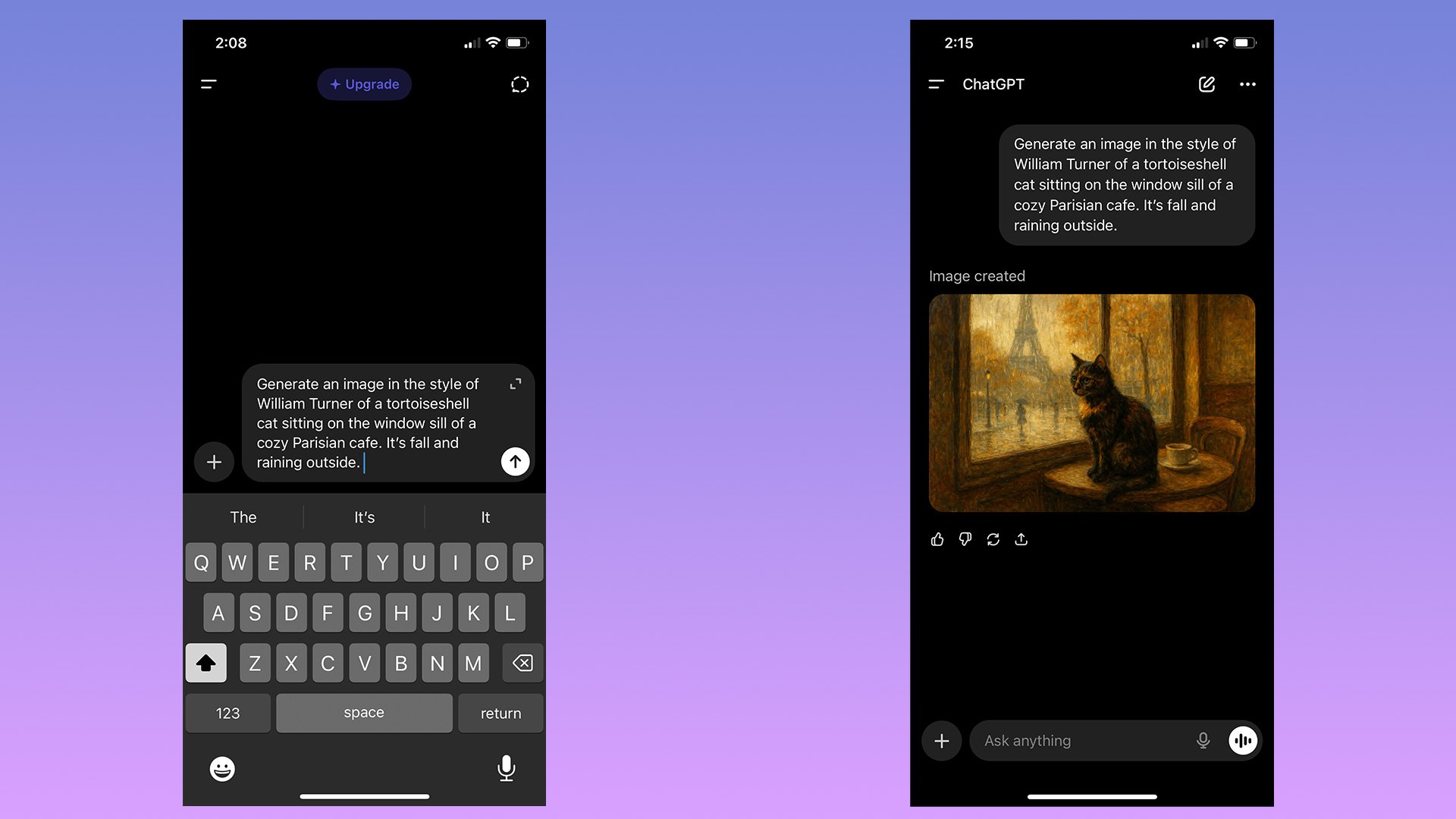
You can start generating images in ChatGPT simply by typing in the prompt bar what you want to see. There's no need to overthink things; as long as you have some version of "generate an image" followed by a description of your idea, ChatGPT will do the rest.
Depending on the complexity of the prompt and whether you pay for ChatGPT, it may take a minute or two for the chatbot to complete your image request. Sometimes the process can take longer if OpenAI's servers are experiencing greater traffic than usual.
At the end of last year, OpenAI updated the model powering image generation to make it faster, as well as better at rendering text and following instructions. At the same time, it added a dedicated "Images" section to ChatGPT's sidebar. Here you can see all the images you've made, alongside sample prompts and suggestions for styles to try out, making it a great place to start if you've never used an image generator before.
How to create images with ChatGPT using existing photos
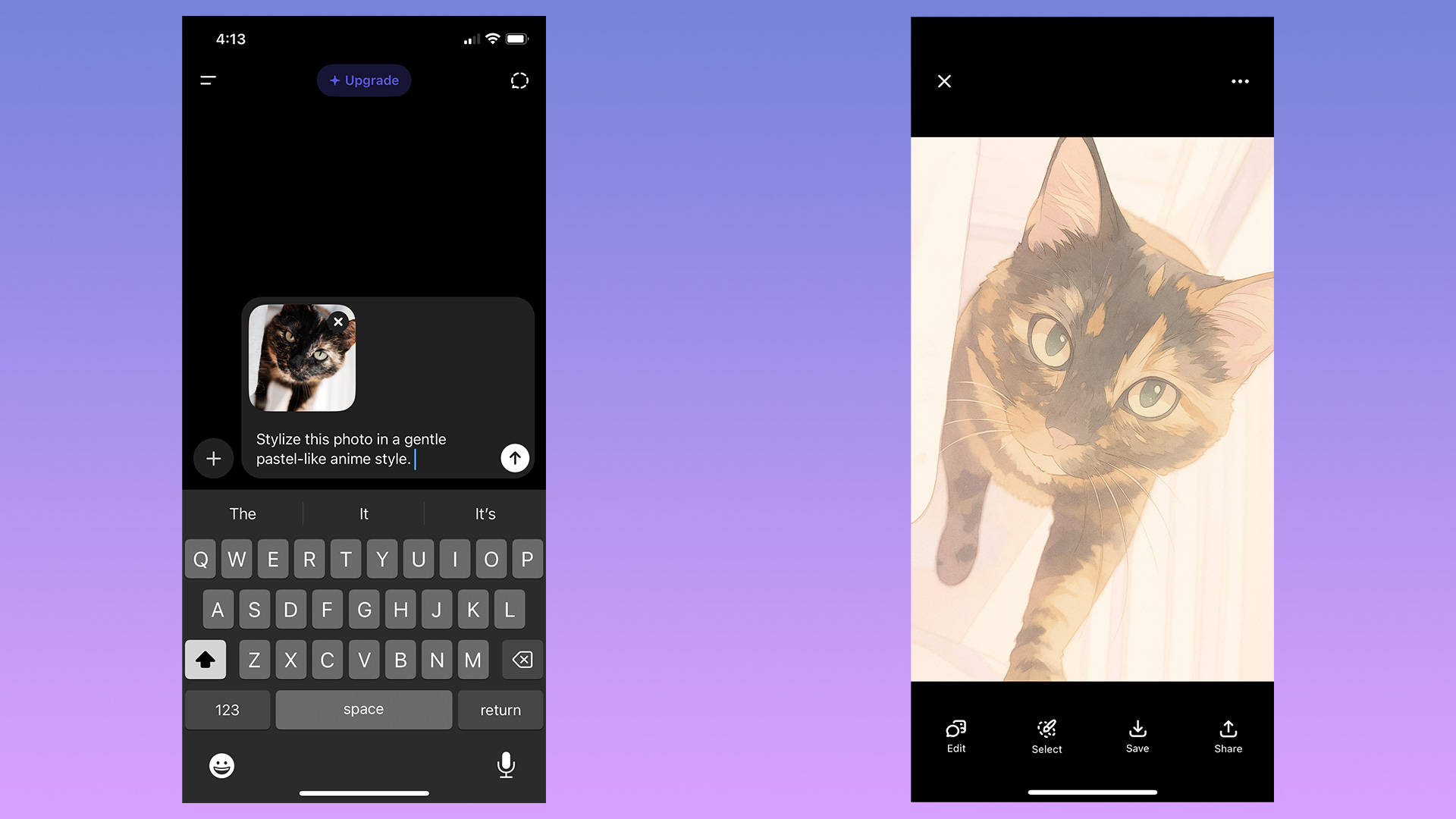
In addition to generating images from text prompts, ChatGPT can modify existing photos or images you upload. This is my preferred way of making images with ChatGPT; I don't need to describe the composition, I can use an existing one to guide the chatbot. To use an existing image as a starting point for a new generation, follow these steps:
Tap the "+" icon, located to the left of the prompt bar.
Select Add photos & files.
Select the image you want ChatGPT to edit. If uploading an image from your phone, you'll first need to grant ChatGPT access to your camera roll.
Write a prompt describing the changes you want.
If generating from the Images section, tap "Add photos" instead.
Keep in mind any photos you upload to OpenAI's servers may be used by the company to train future models. You can opt out of allowing your data to be used for training by following these steps:
Open the sidebar menu.
On mobile, tap the two lines on the top left of the interface; on desktop, click instead on the OpenAI logo.
Tap your name to access account settings.
Tap Data controls.
Toggle off Improve the model for everyone.
How to edit the images ChatGPT generates
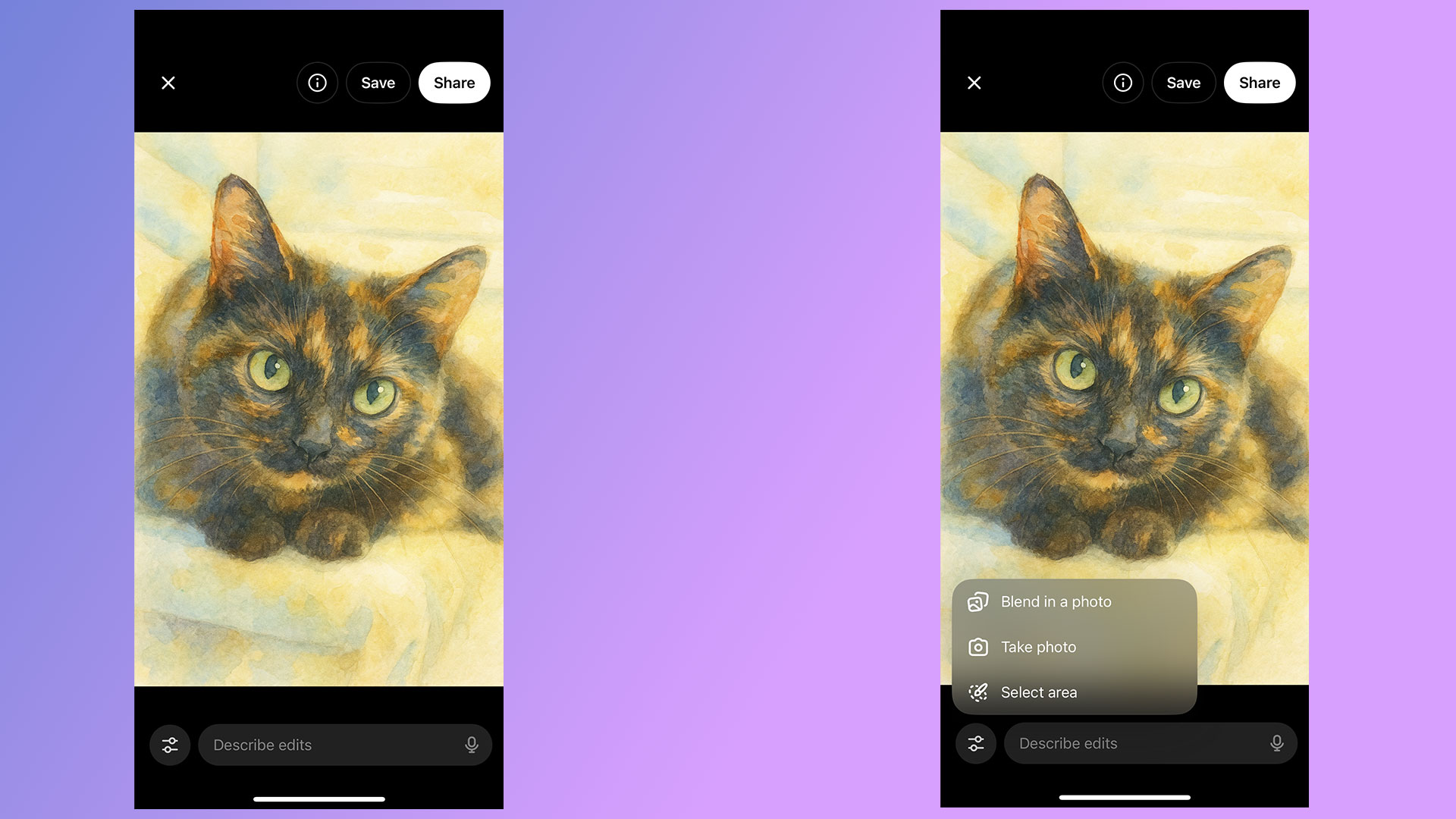
If you're unhappy with ChatGPT's output, you have two options. You can either prompt it to create an entirely new image, or edit parts of the picture it just generated. As always, the process for both involves simply typing what you want in the prompt bar. On mobile, OpenAI gives users a few different ways of accomplishing the same task.
To generate an entirely new image:
Tap the three dots icon below the image ChatGPT created.
Select Retry.
To edit part of an existing image generation:
Tap the image ChatGPT created.
Tap Select area.
Use your finger to mask the section of the image you want ChatGPT to tweak. The slider on the left allows you to adjust the size of the masking brush. On desktop, masking is also available if you click on an image and then click on the paintbrush icon on the top right.
Describe what you want ChatGPT to add, remove or replace through the prompt bar.
ChatGPT can also blend one of your photos with an image it has generated. To do this:
Tap an image ChatGPT created.
Tap Blend in a photo.
Upload the photo you wish
Like all AI systems, ChatGPT is non-deterministic, meaning even if you prompt it in the same way multiple times, it won't generate the exact same response each time.
Tips to create better images with ChatGPT
The best advice I can offer is to be specific when prompting ChatGPT. The more detail you can provide when describing what you want from it, the better the results. And remember: ChatGPT can hallucinate — as you may have noticed from one of the example pictures I included above. In the image of the tortoiseshell cat, not only is the tortie not sitting on the window sill as instructed, it's sitting on a table that doesn't make much sense. So, most of all, be patient. Prompting an AI model is not exact science, and it can take a few tries before it creates the result you want.
FAQs
How do you access ChatGPT?
ChatGPT is available on the web, desktop and mobile. To access it on your computer, open your preferred browser and navigate to chatgpt.com. OpenAI also offers dedicated Mac and Windows apps you can download from the company's website. On iOS and Android, you'll need to download the ChatGPT app from either the App Store or Google Play before you can start using the chatbot.
Since ChatGPT runs on OpenAI's servers, as long as you can access the chatbot, you'll be able to use it to create images no matter the age of your phone or computer.
Can ChatGPT generate images for free?
Yes, ChatGPT can generate images for free, as long as you create an OpenAI account. However, there is a daily rate cap and GPT-5 will take longer to make a free image. Following March 27, 2025, OpenAI briefly limited free users to three image generations per day. The company has since relaxed that restriction, though it doesn't list a specific limit on its website. In my experience, you'll be able to generate about six to seven images every 24 hours.
OpenAI offers three different subscription plans, each with their own set of image generation perks.
ChatGPT Go, which costs $8 per month, offers "more image creation."
ChatGPT Plus, which costs $20 per month, offers "expanded and faster image creation."
ChatGPT Pro, which costs $200 per month, offers "unlimited and faster image creation."
Note: ChatGPT Go will be included in OpenAI's forthcoming ads pilot, which will see the company display sponsored content alongside organic responses from ChatGPT. The company does not plan to display ads to Plus and Pro users.
Can ChatGPT generate an existing photo?
No. For copyright reasons, ChatGPT can't replicate photos or exact real world events. For example, when I asked it to recreate the photo of Zinedine Zidane's iconic 2006 World Cup headbutt, ChatGPT refused.
"I can make an artistic reinterpretation inspired by the emotion or energy of that moment — for example, a stylized painting showing the tension and intensity of competition, without depicting real individuals," it told me.
This article originally appeared on Engadget at https://www.engadget.com/ai/how-to-generate-ai-images-using-chatgpt-120000560.html?src=rssClaude now offers deeper integrations with apps like Canva and Slack
Anthropic has been building out support for third-party apps inside of Claude. As of today, the chatbot can now connect to platforms like Slack and Canva, fetching up files from inside those apps or performing tasks within them on a user's behalf.
For instance, when connected to Box, Claude can now search for files, preview documents inline and answer questions about the content in front of you. Meanwhile, with a connection to Asana, it can now turn chats into projects, tasks and timelines your co-workers can then find and interact with on the project management app.
Box and Asana are just two of the platforms adding deeper integrations with Claude today. In total, there are nine launch partners, with some of the more notable ones including Canva, Figma and Slack.
As with Anthropic's past integrations, the new functionality is powered by Model Context Protocol (MCP) servers. MCP is a technology Anthropic released in fall 2024 to make it easier for third-party platforms to connect their systems to Claude. Since then, the protocol has become an industry standard. OpenAI, for instance, adopted MCP last year, and has been building additional support since then. At the end of last year, Anthropic donated the protocol to the Linux Foundation. The company says AI platforms will be able to bring similar integrations to their own products since they're built on a new open extension designed by Anthropic.
This article originally appeared on Engadget at https://www.engadget.com/ai/claude-now-offers-deeper-integrations-with-apps-like-canva-and-slack-180000604.html?src=rssTrump admin reportedly plans to use AI to write federal regulations
The Trump administration is planning on using Google Gemini to draft important federal regulations, as reported by ProPublica. This is starting with the Department of Transportation, according to interviews with agency staffers. Regulations created by the DOT help keep us safe when traveling.
The plan was initially presented to DOT staffers last month, with agency attorney Daniel Cohen writing to colleagues about AI's "potential to revolutionize the way we draft rulemakings." Gregory Zerzan, the agency's general counsel, has indicated that President Donald Trump is "very excited by this initiative" and that DOT will be "the first agency that is fully enabled to use AI to draft rules." This does suggest a pilot program of sorts, with eventual plans to bring AI to other departments.
NEW: The Trump administration is planning to use AI to write federal regulations despite the risk of hallucinations.
— Jesse Coburn (@Jesse_Coburn) January 26, 2026
“We don't even need a very good rule,” @USDOT’s top lawyer said of the plan, per meeting notes reviewed by ProPublica. “We want good enough.” 🧵 pic.twitter.com/YKGvmlkMCt
Oddly, Zerzan doesn't seem that interested in high-quality regulations. ProPublica received transcripts of a meeting in which he declared that "we don't need the perfect rule on XYZ. We don't even need a very good rule on XYZ." He went on to say that "we want good enough" and that "we're flooding the zone."
Let me remind you that DOT regulates the safety standards of commercial aircraft, along with rules involving the transport of hazardous materials and driver qualifications. The agency's rules touch on every aspect of transportation safety. Why would the federal government rely on a new technology that's notorious for making mistakes?
AI “hallucinations” eg false/made-up info now becoming a problem in scientific publications. Kudos to @alexcdot et al on building an AI hallucination detector and finding that certain journals/authors have used LLMs to generate papers that also made it through peer review. Here’s… pic.twitter.com/i4Be1lS8xq
— Daphne Zohar (@daphnezohar) January 22, 2026
The answer is speed. Writing and revising complex federal regulations can take months, but Google Gemini can spit something out in minutes. A DOT employee giving a presentation on the program suggested that many parts of these regulations are just "word salad" anyways, so AI should be able to do just fine.
"It shouldn’t take you more than 20 minutes to get a draft rule out of Gemini," Zerzan said. The plan is to compress the timeline in which transportation regulations are written and reviewed. The department has already used AI to draft an unpublished Federal Aviation Administration rule.
Federal agencies have used AI for years, but not to actually write regulations. It's primarily been used for the purpose of translating documents, analyzing data and categorizing public comments. Trump, however, is a huge proponent of the technology. He has released multiple executive orders in support of AI and once shared an AI-created video in which he flew a fighter jet and dropped what appears to be feces on American citizens.
Skeptics say that large language models like Gemini shouldn't be in charge of drafting complicated and consequential regulations that impact millions of everyday Americans. Mistakes could lead to lawsuits and even injuries and deaths.
Mike Horton, DOT’s former acting chief artificial intelligence officer, said using Gemini to draft regulations was like “having a high school intern that’s doing your rulemaking.” He also said that agency leaders under Trump "want to go fast and break things, but going fast and breaking things means people are going to get hurt."
"Just because these tools can produce a lot of words doesn’t mean that those words add up to a high-quality government decision,” said Bridget Dooling, a professor at Ohio State University who studies administrative law. “It’s so tempting to try to figure out how to use these tools, and I think it would make sense to try. But I think it should be done with a lot of skepticism."
DOT has experienced a net loss of more than 4,000 employees since Trump started his second term. This includes over 100 attorneys.
This article originally appeared on Engadget at https://www.engadget.com/ai/trump-admin-reportedly-plans-to-use-ai-to-write-federal-regulations-175155111.html?src=rssExpressVPN deal: Two-year plans are up to 78 percent off
If you're looking to up your privacy game on the internet in the new year, you can do so for a little less than usual thanks to ExpressVPN's latest deal. Its two-year plans are up to 78 percent off right now: the Advanced tier is on sale for $101 for two years, plus four additional free months. That works out to $3.59 per month during the promotional period.
We’ve consistently liked ExpressVPN because it’s fast, easy to use and widely available across a large global server network. In fact, it's our current pick for best premium VPN. One of the biggest drawbacks has always been its high cost, and this deal temporarily solves that issue.
In our review we were able to get fast download and upload speeds, losing only 7 percent in the former and 2 percent in the latter worldwide. We found that it could unblock Netflix anywhere, and its mobile and desktop apps were simple to operate. We gave ExpressVPN an overall score of 85 out of 100.
The virtual private network service now has three tiers. Basic is cheaper with fewer features, while Pro costs more and adds extra perks like support for 14 simultaneous devices and a password manager. Advanced sits in the middle and includes the password manager but only supports 12 devices.
The Basic plan is $78 right now for 28 months, down from $363, and the Pro plan is $168, down from $560. That's 78 percent and 70 percent off, respectively. All plans carry a 30-day money-back guarantee for new users, so you can try it without committing long term if you’re on the fence.
This article originally appeared on Engadget at https://www.engadget.com/deals/expressvpn-deal-two-year-plans-are-up-to-78-percent-off-180602243.html?src=rssBall x Pit's first update brings an endless mode and much more to the chaos
It’s time to jump back into the pit. Ball x Pit is one of the very best games of 2025 and there’s now even more to play around with in the brick-busting roguelite. The first major free update for the game (one of three that’s on the cards this year) just arrived on all platforms. It added a bunch more stuff to the mix, including two new characters, eight extra special balls with powerful abilities and an endless mode.
Developer Kenny Sun wrote on the PlayStation Blog that because fans demanded it so much, endless mode jumped right to the top of the to-do list. After you beat a level’s boss, you can keep going as long as you can stay alive and really put your builds to the test.
The Regal Update brought two more playable hunters to the mix as well. Opt to use The Falconer, and you’ll fire balls from two birds, one at each side of the screen. When balls return to The Carouser, they orbit around him to deal extra damage. Sun added that this character “twists ball trajectories with a personal gravity field that pulls shots off their usual paths.”
Then there are the new balls. The Stone Ball is powerful, but disintegrates as it bounces. Two of the latest balls deal spins on fire damage and the Fireworks Ball seems like it’ll add even more chaotic visual flair. The update added a trio of passives too. I enjoy creating builds around baby balls (a secondary type of ball that doesn’t have a special ability), so I’m eager to try out Iron Onesie. This passive scales up the damage of special balls depending on how many baby balls are in play.
Finally, the update introduced support for more languages. You can play Ball x Pit in Spanish (Latin America), Polish, Italian, Thai, Turkish and Ukrainian.
In anticipation of the update, I jumped back into Ball x Pit over the weekend for a quick refresher. Before I knew it, four hours had gone by. This game is once again going to be an existential threat to my time.
This article originally appeared on Engadget at https://www.engadget.com/gaming/ball-x-pits-first-update-brings-an-endless-mode-and-much-more-to-the-chaos-174306548.html?src=rssWinter Olympics: How to watch, schedule of events, and everything else you need to know about the 2026 Milano Cortina games

The 2026 Winter Olympics are taking place in Italy this year, with all the action taking place in Milan and the Alpine city of Cortina. This year marks the fourth time Italy has hosted the Winter Games; most recently, Turin hosted in 2006. Of the 16 sports that will be featured at the Winter Olympics, there will be 15 returning favorites, including figure skating, Alpine skiing, curling, ice hockey, speedskating, snowboarding, freestyle skiing and ski jumping, and one entirely new sport, snow mountaineering. (Will it be as big a hit as the 2024 Summer Games' new addition, breaking? It remains to be seen.)
Live coverage of every event at the Olympic Winter Games Milano Cortina 2026 will be available to stream on Peacock — though thanks to the time difference between Italy and the U.S., to watch many of the events live, you'll have to wake up (or stay up) until 2AM or 3AM ET. Primetime replays and select live coverage will air on NBC. The games officially kick off with the opening ceremony on Feb. 6, 2026.
Here's what else you need to know about watching the 2026 Winter Olympics.
How to watch the 2026 Winter Olympics
Dates: Feb. 6 - Feb. 22
TV channel: NBC
Streaming: Peacock
When are the 2026 Winter Olympics?
The Winter Olympics officially begin with the opening ceremony on Feb. 6, although some events will start as early as Feb. 4). The Milano Cortina 2026 games will run through Feb. 22. The closing ceremony of the 2026 Winter Olympics will take place in the Arena di Verona on Feb. 22.
Where are the Winter Olympics this year?
The 2026 Winter Olympics will be held in Northern Italy, primarily in Milan and also the Alpine mountain resort town of Cortina d'Ampezzo, where events like bobsled, skeleton, alpine skiing, curling, para snowboard, and more will take place.
What channel are the Olympics on?
The 2026 Winter Olympics will air on NBC and stream live on Peacock.
How to watch the 2026 Winter Olympics without cable
When is the Winter Olympics opening ceremony?
The Milano Cortina 2026 opening ceremony will be held on Feb. 6, 2026. Due to the time difference, the ceremony will kick off around 2PM ET/11AM PT.
Winter Olympics time difference
This year's Olympic Games are in Italy, which is 6 hours ahead of U.S. Eastern Time. Meaning that some events will start bright and early for U.S. viewers, and live coverage will likely wrap up around 4PM ET each day. NBC will have primetime replays of the biggest moments each night.
2026 Winter Olympics TV/streaming schedule:
All times Eastern.
Wednesday, Feb. 4 (early competition starts)
Curling (round robin) – 2AM (Peacock – Live)
Curling (round robin) – 8AM (Peacock – Live)
Alpine skiing training – 3–6AM (Peacock – Live)
Thursday, Feb. 5
Curling (round robin) – 2AM (Peacock – Live)
Curling (round robin) – 8AM (Peacock – Live)
Freestyle skiing qualifications – 4AM (Peacock – Live)
Snowboard qualifications – 6AM (Peacock – Live)
Friday, Feb. 6 – opening ceremony
Curling (round robin) – 2AM (Peacock – Live)
Figure skating (team event short programs) – 6AM (Peacock – Live)
Snowboard slopestyle qualifications – 6AM (Peacock – Live)
Speedskating (early distances) – 8AM (Peacock – Live)
opening ceremony – 2PM (Peacock – Live)
opening ceremony – 8PM (NBC – Primetime)
Saturday, Feb. 7
Alpine skiing (men’s downhill) – 3AM (Peacock – Live)
Snowboard slopestyle finals – 6AM (Peacock – Live)
Speedskating medals – 7AM (Peacock – Live)
Figure skating (team free programs) – 8AM (Peacock – Live)
Hockey (group play begins) – 10AM (Peacock – Live)
Sunday, Feb. 8
Alpine skiing (women’s downhill) – 3AM (Peacock – Live)
Freestyle skiing moguls finals – 6AM (Peacock – Live)
Figure skating (pairs short program) – 8AM (Peacock – Live)
Luge (singles runs) – 9AM (Peacock – Live)
Hockey (group play) – 12PM (Peacock – Live)
Monday, Feb. 9
Biathlon sprint – 5AM (Peacock – Live)
Speedskating medals – 7AM (Peacock – Live)
Figure skating (pairs free skate – medals) – 8AM (Peacock – Live)
Curling (round robin) – 9AM (Peacock – Live)
Skeleton (heat 1–2) – 11AM (Peacock – Live)
Tuesday, Feb. 10
Alpine skiing (giant slalom) – 4AM (Peacock – Live)
Snowboard halfpipe qualifications – 6AM (Peacock – Live)
Figure skating (men’s short program) – 8AM (Peacock – Live)
Curling (round robin) – 10AM (Peacock – Live)
Wednesday, Feb. 11
Nordic combined – 4AM (Peacock – Live)
Freestyle skiing aerials finals – 6AM (Peacock – Live)
Figure skating (men’s free skate – medals) – 8AM (Peacock – Live)
Speedskating medals – 11AM (Peacock – Live)
Thursday, Feb. 12
Alpine skiing (slalom) – 4AM (Peacock – Live)
Snowboard halfpipe finals – 6AM (Peacock – Live)
Figure skating (ice dance rhythm dance) – 8AM (Peacock – Live)
Curling (medal round qualifiers) – 10AM (Peacock – Live)
Friday, Feb. 13
Biathlon pursuit – 5AM (Peacock – Live)
Figure skating (ice dance free dance – medals) – 8AM (Peacock – Live)
Skeleton finals – 10AM (Peacock – Live)
Hockey (quarterfinals) – 12PM (Peacock – Live)
Saturday, Feb. 14
Alpine skiing (team combined) – 4AM (Peacock – Live)
Cross-country skiing distance race – 6AM (Peacock – Live)
Figure skating (women’s short program) – 8AM (Peacock – Live)
Speedskating medals – 11AM (Peacock – Live)
Sunday, Feb. 15
Snowboard cross finals – 6AM (Peacock – Live)
Figure skating (women’s free skate – medals) – 8AM (Peacock – Live)
Luge relay – 11AM (Peacock – Live)
Hockey (semifinals) – 1PM (Peacock – Live)
Monday, Feb. 16
Freestyle skiing dual moguls – 6AM (Peacock – Live)
Cross-country skiing team sprint – 8AM (Peacock – Live)
Curling (medal games) – 10AM (Peacock – Live)
Tuesday, Feb. 17
Biathlon relay – 5AM (Peacock – Live)
Speedskating team pursuit – 7AM (Peacock – Live)
Hockey (placement games) – 12PM (Peacock – Live)
Wednesday, Feb. 18
Alpine skiing (final technical events) – 4AM (Peacock – Live)
Freestyle skiing big air – 6AM (Peacock – Live)
Curling (gold medal match) – 9AM (Peacock – Live)
Thursday, Feb. 19
Cross-country skiing marathon – 6AM (Peacock – Live)
Snowboard parallel events – 8AM (Peacock – Live)
Hockey (bronze medal games) – 1PM (Peacock – Live)
Friday, Feb. 20
Biathlon mass start – 6AM (Peacock – Live)
Speedskating final medals – 8AM (Peacock – Live)
Figure skating gala – 1PM (Peacock – Live)
Saturday, Feb. 21
Men’s hockey gold medal game – 12PM (Peacock – Live)
Women’s hockey gold medal game – 3PM (Peacock – Live)
Men’s hockey gold medal game – 8PM (NBC – Primetime)
Sunday, Feb. 22 – closing ceremony
Cross-country skiing final event – 6AM (Peacock – Live)
closing ceremony – 2PM (Peacock – Live)
closing ceremony – 8PM (NBC – Primetime)
More ways to watch the 2026 Winter Olympics on NBC
While Peacock is the best way to watch the Winter Olympics, there are other options if you restrict yourself to the NBC broadcasts. As our guide to the best live TV streaming services to cut cable notes, both YouTube TV and Hulu + Live TV are excellent options, but you'll want to skip Fubo until and unless the service resolves its contract dispute with Comcast, as NBC channels remain unavailable for now.
Monarch Money's budgeting app is 50 percent off for new users right now
The start of the new year is a great time to get your finances in order, and a good budgeting app can help with that. Instead of laboring over a spreadsheet, you can try one of our favorite budgeting apps for less than usual. Monarch Money is running a sale that gives new users 50 percent off one year of the service, bringing the final cost down to just $50. Just use the code NEWYEAR2026 at checkout to get the discount.
Monarch Money makes for a capable and detailed budgeting companion. You can use the service via apps for iOS, Android, iPadOS or the web, and Monarch also offers a Chrome extension that can sync your Amazon and Target transactions and automatically categorize them. Like other budgeting apps, Monarch Money lets you connect multiple financial accounts and track your money based on where you spend it over time. Monarch offers two different approaches to tracking budgeting (flexible and category budgeting) depending on what fits your life best, and the ability to add a budget widget on your phone so you can know how you're tracking that month.
How budgeting apps turn your raw transactions into visuals you can understand at a glance is one of the big things that differentiates one app from another, and Monarch Money offers multiple graphs and charts to look at for things like spending, investments or categories of your choice based on how you've labelled your expenses. The app can also monitor the spending of you and your partner all in one place, to make it easier to plan together.
The main drawbacks Engadget found in testing Monarch Money were the app's learning curve, and the differences in features (and bugginess) between Monarch's web and mobile versions. Still, for 50 percent off, the Monarch Money is well worth experimenting with if you're trying to save money in 2026, especially if you want to do it collaboratively with a partner.
Follow @EngadgetDeals on X for the latest tech deals and buying advice.
This article originally appeared on Engadget at https://www.engadget.com/apps/monarch-moneys-budgeting-app-is-50-percent-off-for-new-users-right-now-204507443.html?src=rssBlizzard lines up WoW, Overwatch, Hearthstone and Diablo showcases
While we got a peek at a few Xbox Game Studios projects during last week’s Developer Direct event, neither Bethesda nor Activision Blizzard made appearances. Fans of several Blizzard franchises won’t need to wait too long to find out what’s next for their favorite games, though, as the publisher has lined up several showcases to help mark its 35th anniversary.
The developer-led streams will include “major game announcements,” according to Blizzard. They’ll all air over the next few weeks. Here’s where and when you can watch each stream:
January 29. 12PM ET — World of Warcraft State of Azeroth (YouTube and Twitch)
February 4, 1PM ET — Overwatch Spotlight (YouTube and Twitch)
February 9, 12:30PM ET — Hearthstone Spotlight on the (YouTube and Twitch)
February 11, 5PM ET — Diablo 30th Anniversary Spotlight (YouTube and Twitch)
With Blizzard not holding a BlizzCon in either 2024 or 2025, the announcements at these showcases should help fill the gap until the event returns in September. “This is only the start of what we’ll share around our games this year,” Blizzard president Johanna Faries said.
The WoW showcase will take place just over a month before the Midnight expansion arrives on March 2. Among other things, the developers will share their roadmaps for both modern and classic WoW.
Overwatch 2 has been teasing a takeover of the game by the villainous Talon faction, and with the next season only a couple of weeks away, we’ll surely hear more about that. Maybe Blizzard will reveal the long-rumored Overwatch mobile spinoff here too (and hopefully an animated series).
The second Diablo IV expansion, Lord of Hatred, is set to arrive on April 28 with a new campaign and fresh classes in tow, so expect to learn more during that franchise’s showcase. Hearthstone fans will also soon get a better sense of what to expect for that game this year.
This article originally appeared on Engadget at https://www.engadget.com/gaming/blizzard-lines-up-wow-overwatch-hearthstone-and-diablo-showcases-154912932.html?src=rssApple's new AirTag still doesn't have a keyring hole
Apple has launched its next-generation AirTag for $29 and brought a slew of new features along with it. But, first, it's important to get this out of the way: The new AirTag still doesn't have a keyring hole, so you'll still need a case or secure pocket.
Once you get over that, the new Apple AirTag does offer some nice improvements. For starters, it's now powered by Apple's second-generation Ultra Wideband chip — the same one used in the iPhone 17 lineup and for the Apple Watch Ultra 3. It also uses Precision Finding to reach items up to 50 percent further away than the previous AirTag model. This feature will now work with any Apple Watch Series 9, Ultra 2 or a later iteration of either.
The new AirTag is also 50 percent louder than before and has what Apple calls a "distinctive new chime." It still uses the Find My network to bounce off other Bluetooth users and locate the AirTag.
Launched in 2021, Apple's AirTag has long stood as our favorite Bluetooth tracker for iPhones. It's convenience within the Find My app is a big help and almost makes up for the fact that it doesn't have a key ring — almost.
Resident Evil Requiem gives series fans the best of both action and survival horror
The ninth mainline Resident Evil is trying to split the difference between the series’ action-heavy entries and the stress-inducing hide-and-seek episodes. During a four-hour playthrough of some early parts of Resident Evil Requiem, I spent time with both of the two main characters, Grace and series mainstay Leon. They offer distinctly different playstyles, talents, strengths, and weaknesses. While it isn't an entirely new premise for the survival horror series (in the original, playing as Chris Redfield offered more challenge than playing as Jill Valentine) it’s never been this pronounced.
I started playing as Leon, entering a medical facility he seemed to have been invited to. With a cavernous main hall, it feels like yet another iconic Resident Evil hub, immediately reminding me of Raccoon City's Police Precinct and even the original's cavernous manor. Wings to explore? Check. Suspiciously quiet and empty central area that will almost definitely get overrun by zombies at some point? Probably.
Both Grace and Leon’s parts can be played in either third- or first-person perspective, though Leon’s segments seem better suited to the third-person view, since there's just a lot more shooting. Grace's segments were tense and demanded my full attention, more akin to Resident Evil 7. During this early part of the game, there is a lot of hiding, plenty of ammo conservation and a lot more learning from dumb mistakes. The parts of the game I played with Leon reminded me more of Resident Evil 4 (or 5 or 6 – but let’s gloss over those).
Once you take control of him, Leon is immediately attacked and has to fend off roughly 15 infected doctors, nurses and patients. It’s a significant tone shift from Grace skulking around the facility, hiding behind plants and sometimes just hoping for the best.
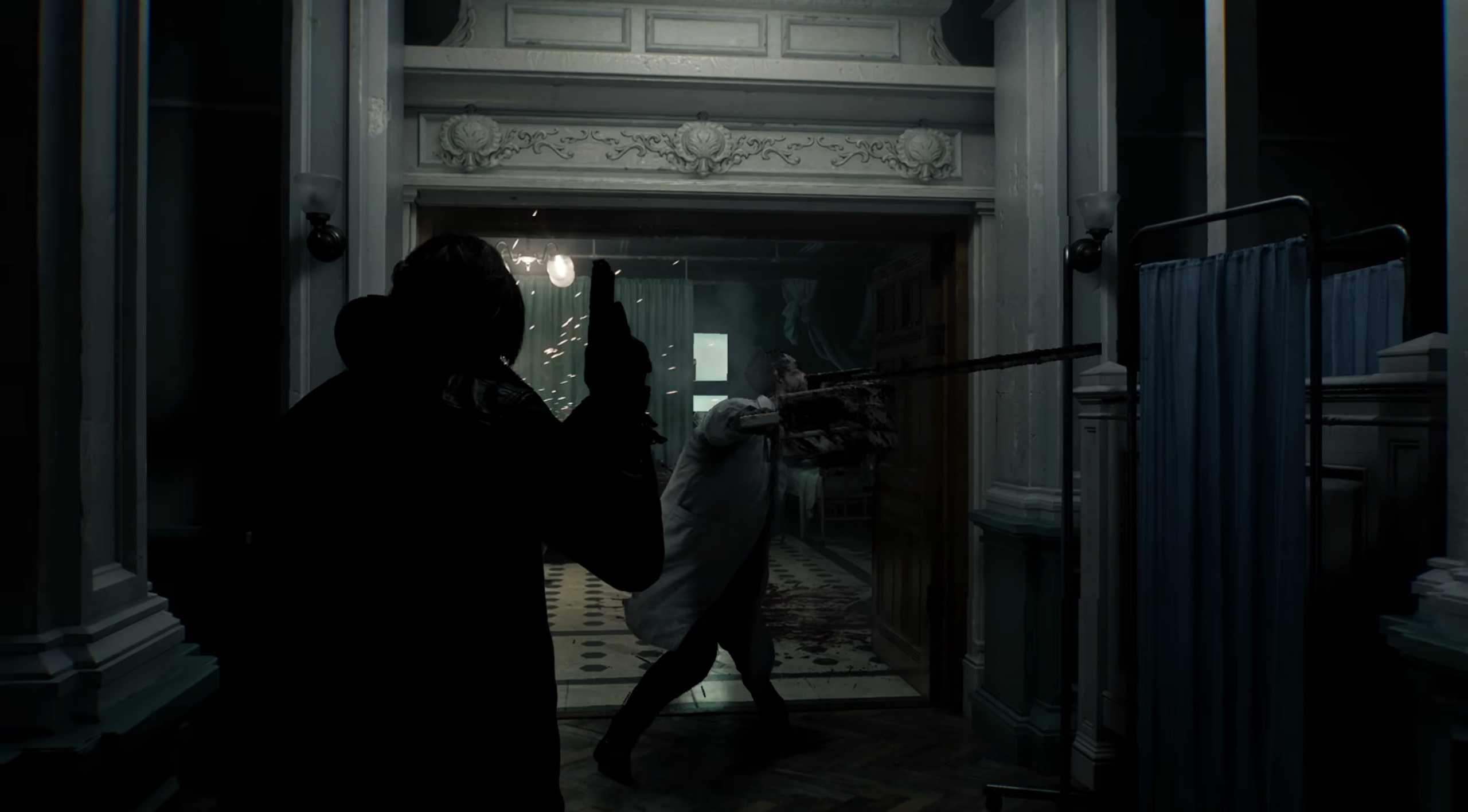
Leon, fortunately, arrives with several weapons, including a new melee option, a hatchet. Using this, he can make targeted attacks to lop off limbs and aim at the head to deliver more damage. At least on these basic zombies, I found relentless slashing more effective than more targeted efforts – I’m sure future enemies will demand more… nuanced approaches. A later enemy must be decapitated to kill it.
After a set number of swings, you will need to retreat and sharpen the blade, which adds to the jeopardy while not disrupting the chaos. The hatchet can even be used to parry attacks – if you get the timing down.
Leon even gets to wield a chainsaw during this initial encounter, but only after claiming it from one particularly industrious zombie that seemed to find it inside a hospital. It was crucial to both disarm this zombie and grab the chainsaw before another corpse could take a turn on it. However, just because the chainsaw gets dropped doesn’t mean it’s turned off. I suffered significant damage when I repeatedly rushed into the spinning power tool.
The zombies in Requiem are also a little more nuanced compared to previous games – if a zombie can have nuance. While nearly all of the zombies will attack you on sight, they can be distracted or delayed based on the person they were before they turned. For example, the chef zombie (a hardy, bigger zombie than the ones you’ve come across until that point) will only chase you around his kitchen. Step out into the corridor and he’ll leave you alone. Elsewhere, a zombie (attached to an IV, cute) has his eyes bandaged and will react aggressively to any noise. I used this to my advantage, hurling an empty bottle at another zombie who stood nearby. The IV zombie killed him immediately. Another time, a senior exec who’s been turned is firing an employee of his… by killing them, moaning “You’re fired” as he does so. This little vignette gave me enough time to dim the lights and hide when he left his office.
In Requiem, players are expected to exploit individual zombie behaviors to outmaneuver them. It’s also a welcome dose of humor to the survival horror series, reminding me a little of the camp moments in Dead Rising, another zombie-centric Capcom series.
Leon doesn’t have to strategize quite as much, arriving with a particularly powerful handgun, the Requiem, that he eventually passes over to Grace. This is capable of stopping pretty much (but not all) enemies you come across, although it initially comes with only a single bullet, so you really have to make it count.
During a set-piece battle against a towering, swollen former patient, I got to test Requiem’s action-horror controls under pressure. Leon finds a shotgun and has to flank (and outrun) his “hungry” attacker. The environment in the rafters of the building is designed so it’s easy to figure out where you need to go and how to stop the giant zombie from cornering you. Ammo, at least during this fight, was scattered around, which was a relief after struggling to find bullets during Grace’s segment.
Despite the lack of traditional weapons, Grace eventually finds a blood injector (and its companion blood analysis system). These turn into Requiem’s crafting system. Powered by literal buckets and puddles of blood (you have to draw up infected blood from certain parts of the environment and enemies), samples can be combined with scraps, herbs and more to create high-powered first-aid shots, injectable explosive blood, ammunition and a lot of other things. Analysing different blood types (and solving some light puzzles) adds further crafting options.
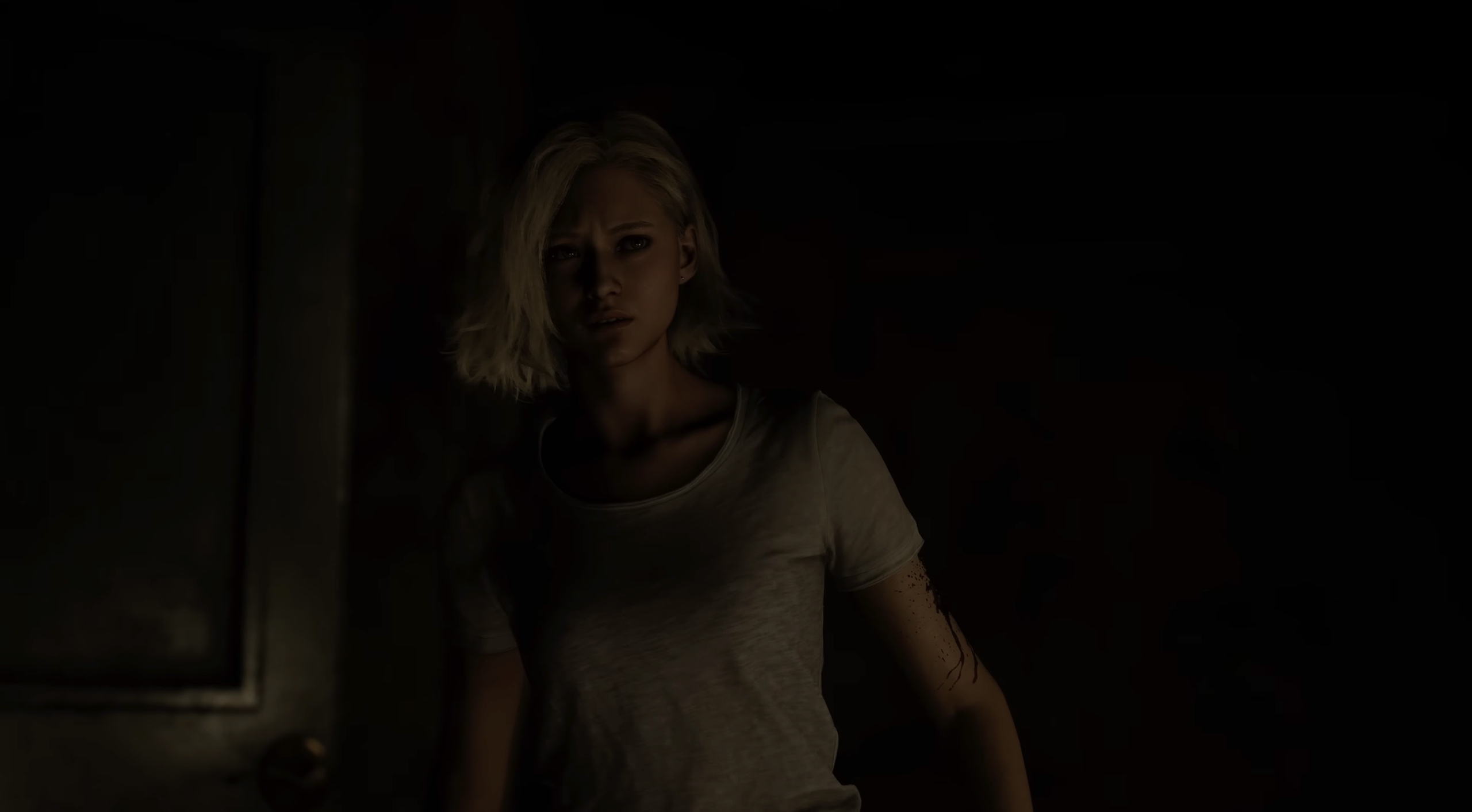
During the preview, the infected blood injector was exclusively for Grace’s use. It’ll be intriguing if only one character gets to benefit from the crafting system, although Capcom teased customizable weapons for Leon, which might better suit his playstyle. Grace might also be handicapped by the typewriter save system popularized in the first few RE games. This could mean you’ll only be able to save if you have an ink ribbon on you, a very stressful part of inventory management early on in the series — she really can’t catch a break. However, it appears to be adjustable in difficulty settings.
According to Capcom’s Resident Evil showcase last week, infected blood will apparently play a strong role in Requiem, touching on both Leon’s past (he’s apparently suffering from a mystery ailment) and the circumstances surrounding the death of Grace's mother. And it wouldn’t be a Resident Evil game with mystery, buckets of blood, and a pulpy villain. Capcom has primed another fascinating villain with Requiem’s Dr. Gideon, a former Umbrella virologist who was seemingly written for an actor to go full camp baddie – if the doctor’s hooded snakeskin trenchcoat wasn’t a giveaway.
Resident Evil Requiem will be released on February 27, 2026 for PC, PS5 and Xbox Series X|S.
The EU is investigating Grok and X over potentially illegal deepfakes
Europe is probing Elon Musk’s X for failing to take action to prevent the spread of AI-generated sexually explicit images including child sexual abuse material (CSAM), regulators said in a press release. The European Commission’s investigation could result in “further enforcement steps” against X, not long after it levied a $140 million fine against the platform.
“Sexual deepfakes of women and children are a violent, unacceptable form of degradation. With this investigation, we will determine whether X has met its legal obligations under the DSA [Digital Services Act], or whether it treated rights of European citizens — including those of women and children — as collateral damage of its service,” said the Commission’s executive VP, Henna Virkkunen in a statement.
The EU said that it will assess whether X took measures to reduce risks around the dissemination of illegal content when it deployed Grok onto the platform. Those risks include manipulated sexually explicit images including content that may amount to CSAM. “These risks seem to have materialized, exposing citizens in the EU to serious harm,” the Commission stated.
On top of the new inquiry, the EC is also expanding its 2023 investigation of X over its recommendation algorithm and tools used to prevent the spread of illicit content.
CBS News found that, as of Monday morning, Grok was still able to generate undressed images of individuals. X previously claimed this ability had been removed for both free and paid users.
The investigation is coming at a delicate time for Europe, which is already in the Trump administration’s crosshairs over its scrutiny of American tech companies. And the EU would also be going up against Musk, who is the owner and has the biggest megaphone on X. After X was hit with a 120 million euro ($140 million fine) for breaching Europe’s Digital Services Act, Musk called the EU “the fourth Reich” and said in a post on X that it should be “abolished.”
In response to the inquiry, X reiterated previous comments it has made about Grok. “We remain committed to making X a safe platform for everyone and continue to have zero tolerance for any forms of child sexual exploitation, nonconsensual nudity and unwanted sexual content,” a spokesperson told The New York Times.
Update, January 26 2026, 11:42AM ET: Added additional coverage from CBS.
This article originally appeared on Engadget at https://www.engadget.com/ai/the-eu-is-investigating-grok-and-x-over-potentially-illegal-deepfakes-134506678.html?src=rssThe Disney+ Hulu bundle is down to $10 for one month right now
You have the best chance to save on streaming services during the holiday shopping season, but throughout the year, the occasional deal pops up that's worth considering. Case in point: this new Disney+ deal. New and eligible returning subscribers can sign up for the Disney+ Hulu bundle (with ads) for $10 for one month of access. That's $3 off the usual price of the bundle for one month, and more than 58 percent off if you consider the cost of each service individually (Disney+ at $12 per month and, separately, Hulu also at $12 per month).
We'd be remiss if we didn't mention that this isn't quite as good as the Black Friday deal we saw last year, which offered the same bundle for $5 per month for one year. However, if you missed that offer or just want to try out Disney+ and Hulu for a brief period of time, this is a good way to do so.
Disney+ and Hulu make one of the most balanced streaming pairs available, blending family-friendly favorites with acclaimed originals and network TV staples. Disney+ brings a vast library of animated classics, blockbuster franchises and exclusive content from Marvel, Pixar, Star Wars and National Geographic. It’s the place to stream nearly every Star Wars film and series, plus the full Marvel Cinematic Universe lineup and Disney’s most recent theatrical releases.
Hulu balances things out with a more adult-oriented lineup of current TV shows, next-day network episodes and a growing roster of award-winning originals. The platform hosts series like The Bear, The Handmaid’s Tale and Only Murders in the Building, alongside comedies, thrillers and documentaries that regularly feature in awards conversations. It’s also the home for next-day streaming of ABC and FX shows, making it especially useful if you’ve already cut the cable cord but still want to keep up with primetime TV.
The Duo Basic bundle ties these two services together under a single subscription, offering a simple way to expand your library without juggling multiple accounts. This tier includes ads on both platforms, but the trade-off is significant savings compared with paying for each service separately. For many households, that’s an acceptable compromise when it means access to such a wide range of content.
Follow @EngadgetDeals on X for the latest tech deals and buying advice.
This article originally appeared on Engadget at https://www.engadget.com/deals/the-disney-hulu-bundle-is-down-to-10-for-one-month-right-now-192814643.html?src=rssThe Bose QuietComfort Ultra headphones are 35 percent off
It's that time of year where a great pair of headphones double as earmuffs and a current sale will ensure you get a great quality — and good looking — option. One of our favorite wireless headphones for 2026 is available for 35 percent off.
Amazon is offering the first-generation Bose QuietComfort Ultra Bluetooth Headphones for $279, down from $429. Since coming out last April, they've become our choice for best noise-canceling wireless headphones. Notably, the sale is only available in the headphone's nice limited edition Deep Plum model.
We gave the Bose QuietComfort Ultra headphones an 86 in our review, thanks, in part, to their incredible active-noise cancellation (ANC) — an industry-lead Bose has held for years. They also offers improved audio, producing a warmer and clearer sound than other Bose headphones. Plus, they live up to their name, remaining comfortable even after hours and hours thanks to cushioning inside the headband and earpads.
Follow @EngadgetDeals on X for the latest tech deals and buying advice.
This article originally appeared on Engadget at https://www.engadget.com/deals/the-bose-quietcomfort-ultra-headphones-are-35-percent-off-130020033.html?src=rssThe best gear to upgrade your home theater setup
A good home theater setup goes beyond just having the right TV (although that certainly does help a lot). Getting the right sound for your space, the right lighting and making sure your streaming gear is up to date are all things that can go a long way to making your setup feel premium.
And don’t think that just because you’re not hosting movie night every weekend that a good home theater setup is a waste. Whether your family is full of cinephiles, you love playing video games with your kids or you plan on hosting friends to watch Super Bowl 2026, the right home theater equipment can make your experience much better. We test a ton of that technology here at Engadget; if you’re looking to make some changes to your setup, we’ve collected some of our favorite home theater gear here to make your shopping list a bit easier to compile.
Best home theater gear
The best kitchen gadgets for 2026
Whether you love cooking already or you want to try to cook more at home to spend less money on takeout, there are tons of gadgets that can make your time in the kitchen even more enjoyable. As food lovers and tech reviewers, the Engadget team has tried out pizza ovens, sous vide machines, air fryers, ice cream makers and more. Here, we gathered all of the best gear we’ve tested, reviewed and used in our own kitchens for when you’re looking to spice things up in yours. We’ve also linked to our reviews and buying guides so you can dive deeper into our recommendations for the best kitchen gadgets around.
Best kitchen gadgets for 2026
Nicole Lee contributed to this report.
This article originally appeared on Engadget at https://www.engadget.com/home/kitchen-tech/best-kitchen-tech-gadgets-small-appliances-124515179.html?src=rss

